Any online marketing or SEO strategy where the goal is to generate a direct response lead for your business should be geared towards driving traffic to specific landing pages. Therefore, an essential element of any online marketing strategy should be to create highly-effective landing pages and other lead generation tools.
This might sound like a simple order but with so many people competing for attention in an already over-crowded marketplace, creating a highly effective landing page can be more challenging than it first appears. Even if you have the necessary combination of creative flair and technical know-how, creating landing pages for different products or to target different audiences can become extremely time-consuming and outsourcing can get costly.
Luckily, as always in our digital world, there is a solution – landing page builders.
These tools ensure the process is super quick and easy while giving you added options such as A/B split testing, pixel tracking and various 3rd party integrations for your CRM, newsletters, shopping carts, etc.
Let’s begin by taking a look at some of the basic requirements for landing page builders before going on to explore our top 3 picks.
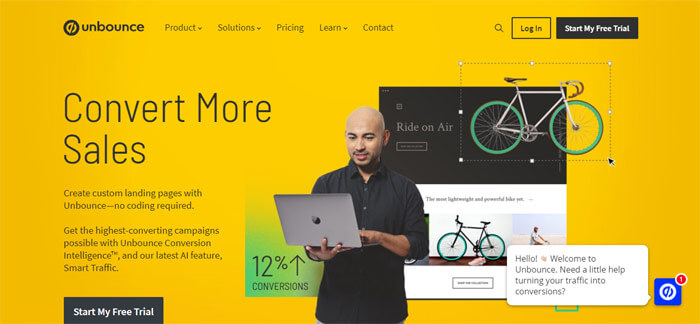
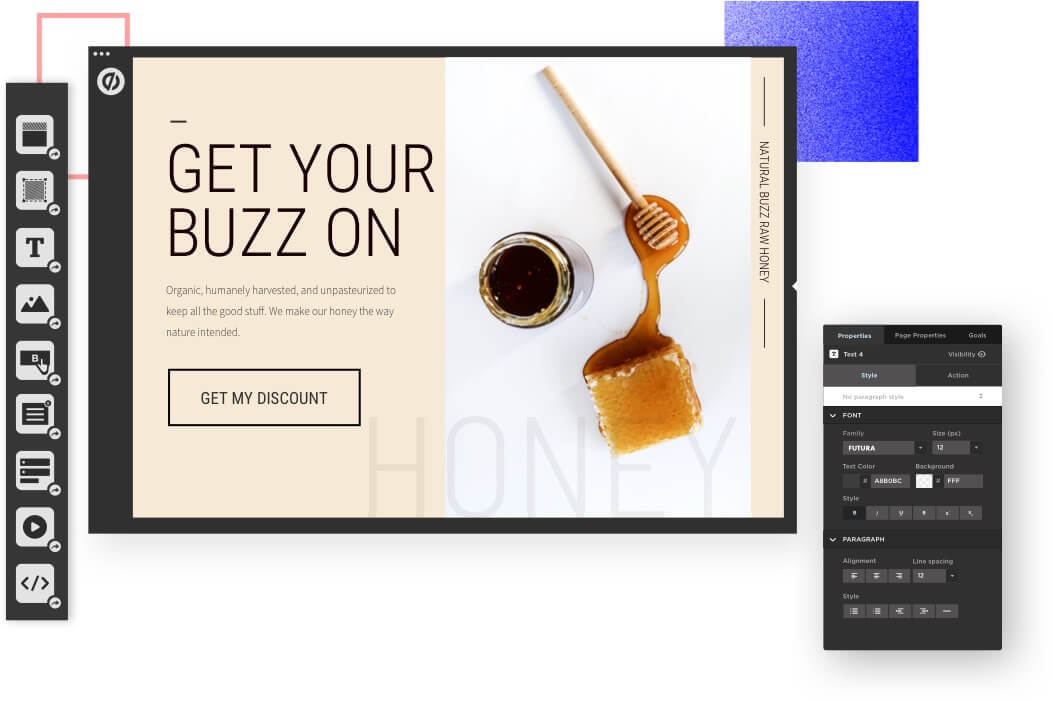 Unbounce’s ease of use goes a long way in time-saving and will allow you to effortlessly create attractive landing pages without a steep learning curve – even if you are a complete novice. The powerful and flexible editor makes customising a breeze, as well as editing and replicating content and/or entire pages. This, together with the seamless integration to WordPress makes this tool a winning formula.
The ability to add Javascript and CSS to your landing pages makes Unbounce an attractive option for the more advanced users, giving them the ability to further customise page design and functionality.
The mobile layout assistant is an especially useful addition considering mobile screen use is on the rise, and likely to be more so in the coming years.
Unbounce’s ease of use goes a long way in time-saving and will allow you to effortlessly create attractive landing pages without a steep learning curve – even if you are a complete novice. The powerful and flexible editor makes customising a breeze, as well as editing and replicating content and/or entire pages. This, together with the seamless integration to WordPress makes this tool a winning formula.
The ability to add Javascript and CSS to your landing pages makes Unbounce an attractive option for the more advanced users, giving them the ability to further customise page design and functionality.
The mobile layout assistant is an especially useful addition considering mobile screen use is on the rise, and likely to be more so in the coming years.
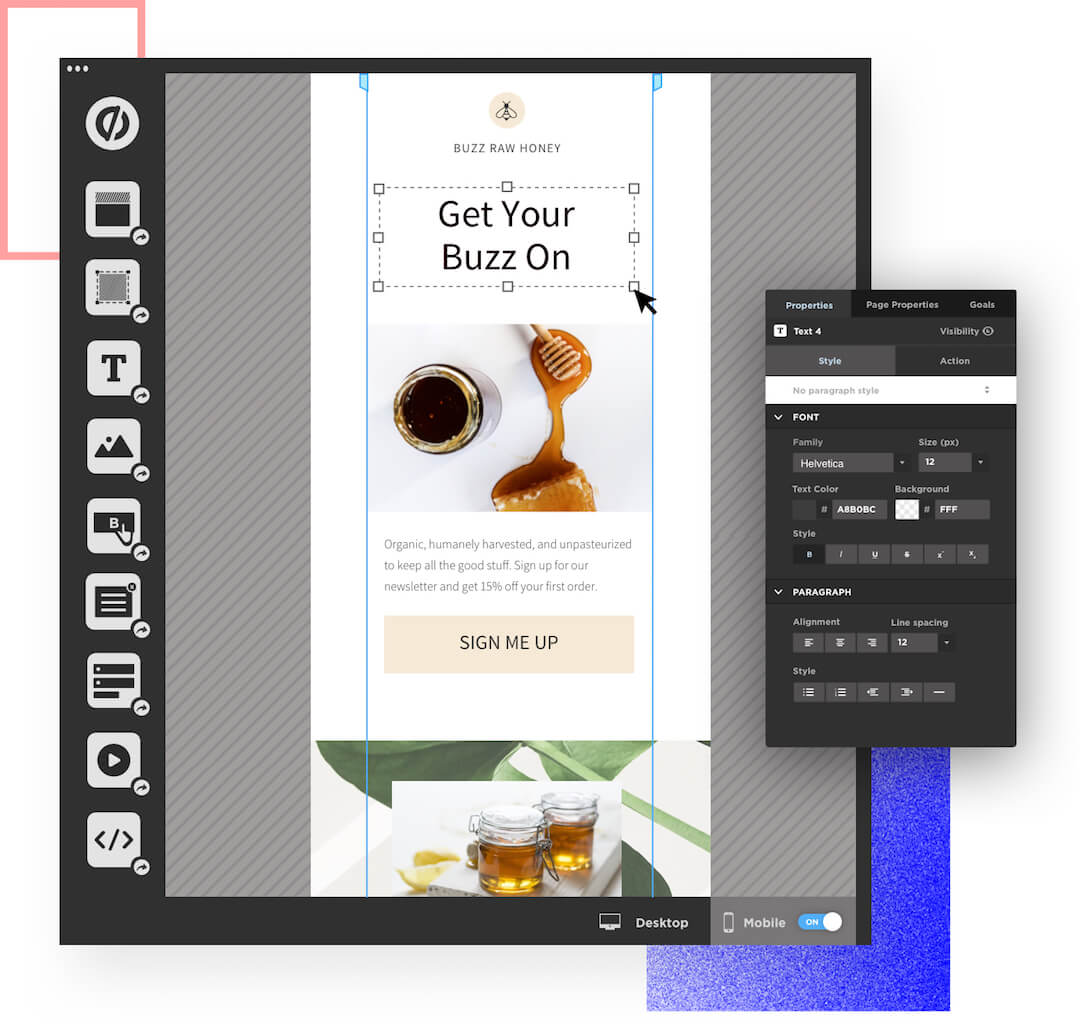 Unbounce leads can be sent to over 1000 different marketing tools which is pretty impressive and way ahead of their competitors.
Dynamic text replacement is another great feature that lets you replace landing page keywords based on visitors’ search query, thereby making their experience highly personalised.
Unbounce leads can be sent to over 1000 different marketing tools which is pretty impressive and way ahead of their competitors.
Dynamic text replacement is another great feature that lets you replace landing page keywords based on visitors’ search query, thereby making their experience highly personalised.
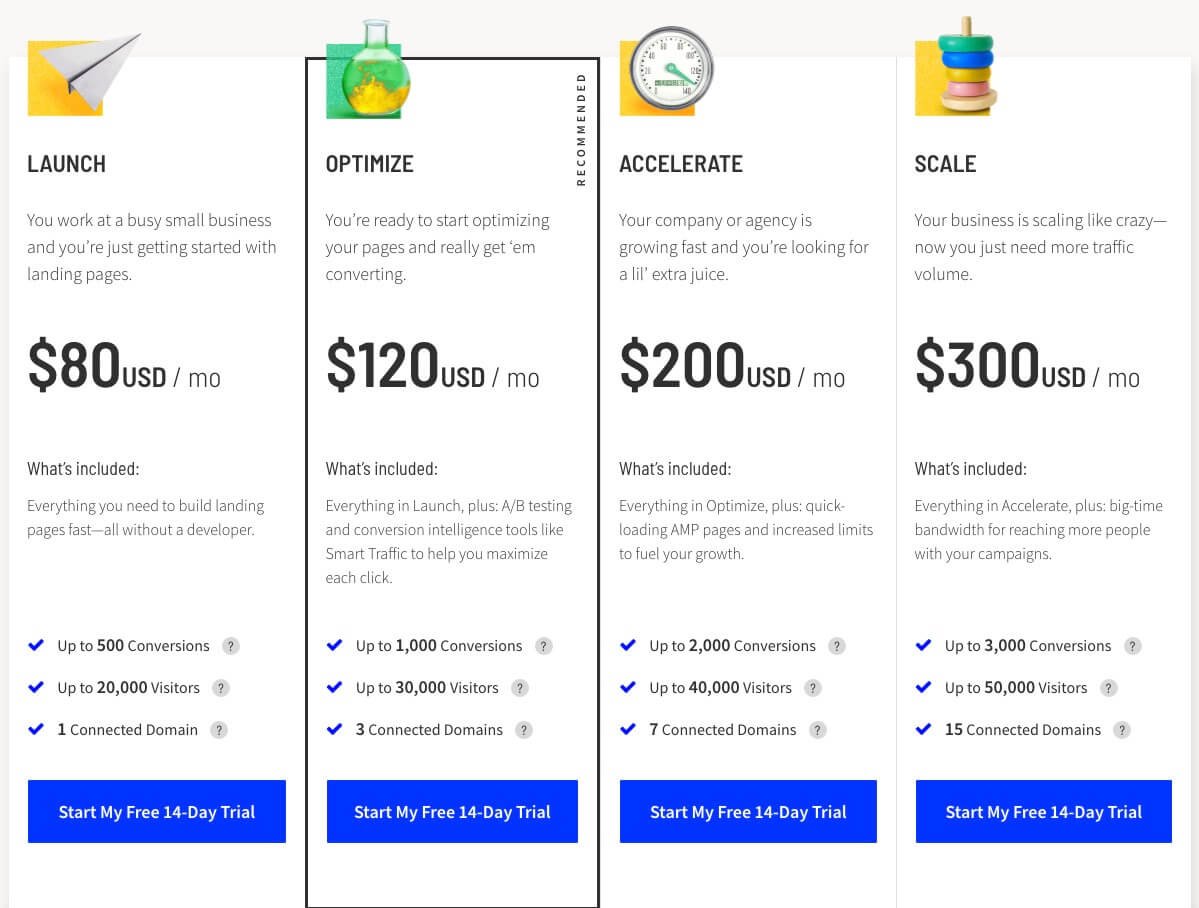 If you’re unsure about Unbounce, their free 14-day trial is a great way to test whether this is the right choice for you.
The Unbounce Community is a fantastic addition to their support team as developers will know that answers to tricky questions are often found from other developers.
If you’re unsure about Unbounce, their free 14-day trial is a great way to test whether this is the right choice for you.
The Unbounce Community is a fantastic addition to their support team as developers will know that answers to tricky questions are often found from other developers.
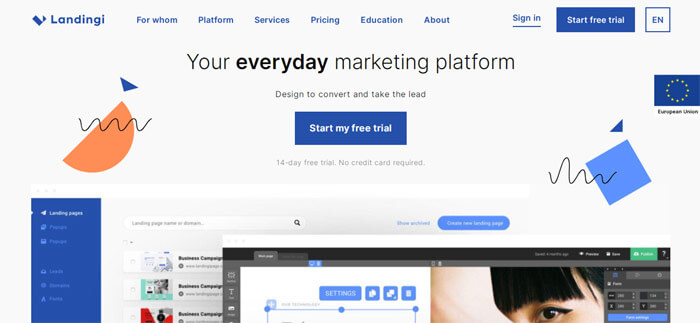
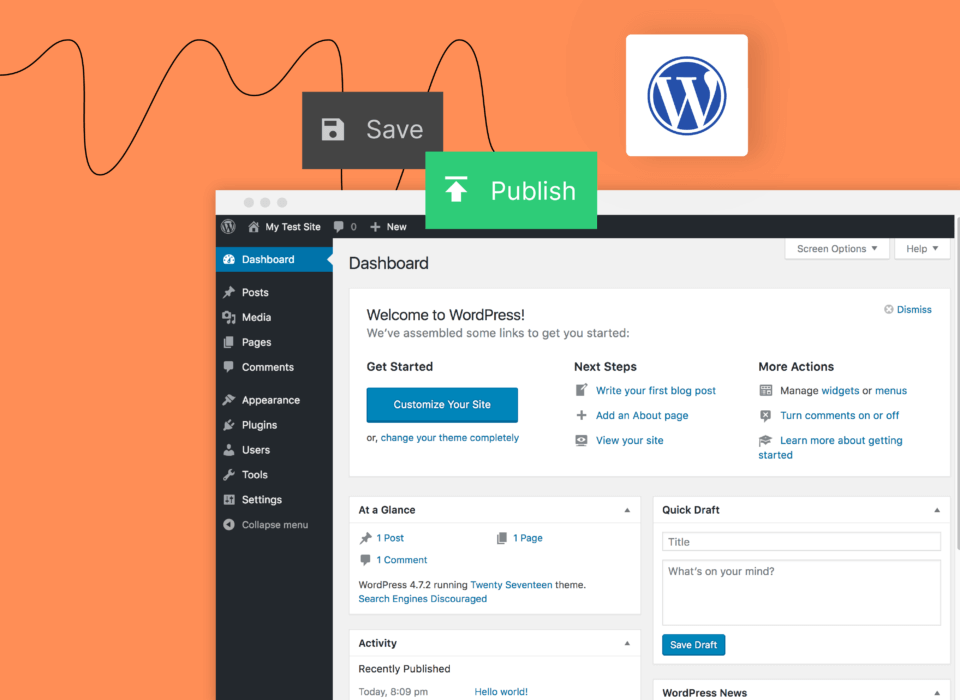 The ability to include other users into your account makes Landingi an attractive option for teams. This means that teams can work together seamlessly, at no extra cost. It also gives you the freedom to hire a professional to create your landing pages or alternatively use Landingi’s in-house design service at an additional cost. For more advanced creatives, Landingi gives the option of a blank canvas to create your individual masterpiece.
A great addition to their plans is the use of 5000 free images available for use on all except their lowest plan. Hundreds of icons are also included which you can use on call to action buttons, for example.
Unlimited landing pages and traffic are offered on all plan options and their $55 plan offers all the main features you will need, with the exception of A/B testing.
Their large selection of industry-specific templates is impressive, especially given the fact that you have access to tried and tested designs that are tailored to your particular target market.
The ability to include other users into your account makes Landingi an attractive option for teams. This means that teams can work together seamlessly, at no extra cost. It also gives you the freedom to hire a professional to create your landing pages or alternatively use Landingi’s in-house design service at an additional cost. For more advanced creatives, Landingi gives the option of a blank canvas to create your individual masterpiece.
A great addition to their plans is the use of 5000 free images available for use on all except their lowest plan. Hundreds of icons are also included which you can use on call to action buttons, for example.
Unlimited landing pages and traffic are offered on all plan options and their $55 plan offers all the main features you will need, with the exception of A/B testing.
Their large selection of industry-specific templates is impressive, especially given the fact that you have access to tried and tested designs that are tailored to your particular target market.
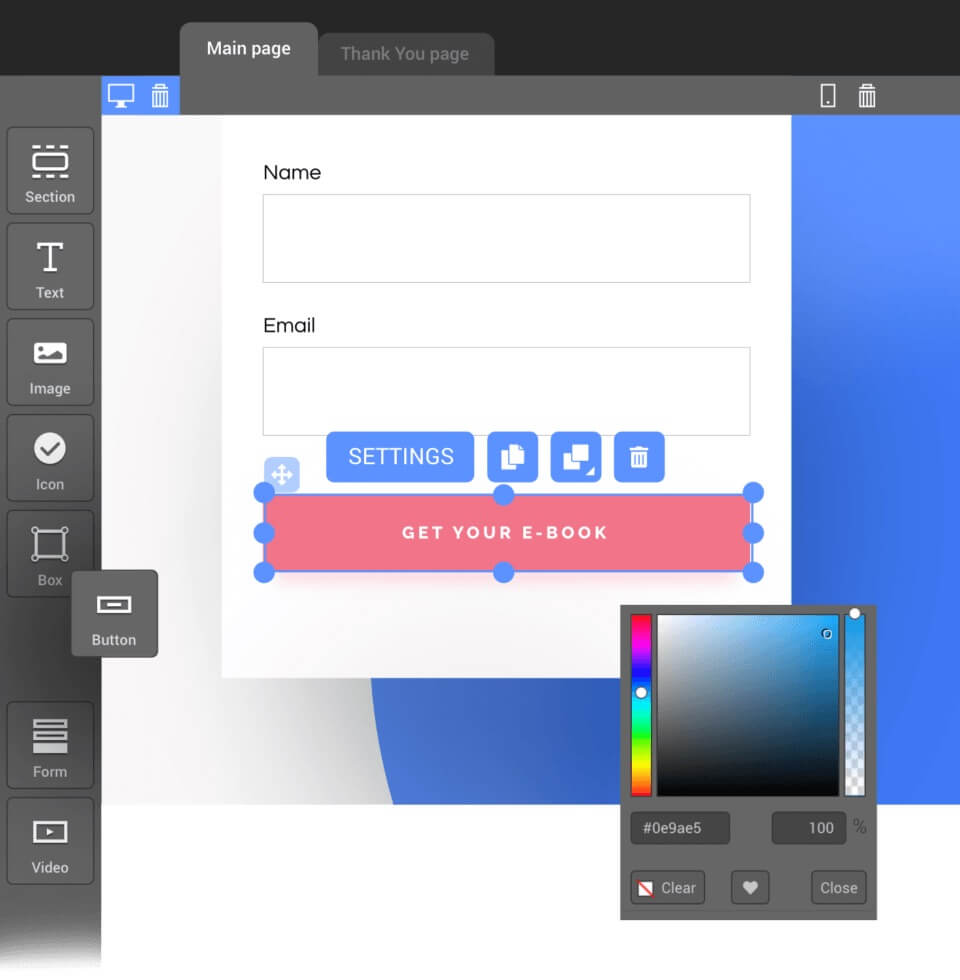 Although there is a cap on unique visitors, they include an easy fix to this with a low price plan extension.
All pages are mobile responsive and come with basic analytics tools with higher-end plans delivering detailed analytics.
Although there is a cap on unique visitors, they include an easy fix to this with a low price plan extension.
All pages are mobile responsive and come with basic analytics tools with higher-end plans delivering detailed analytics.
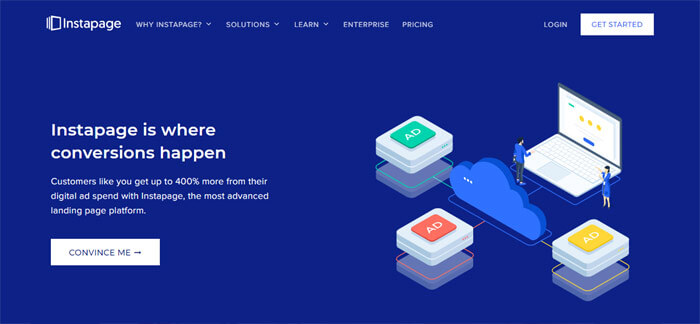
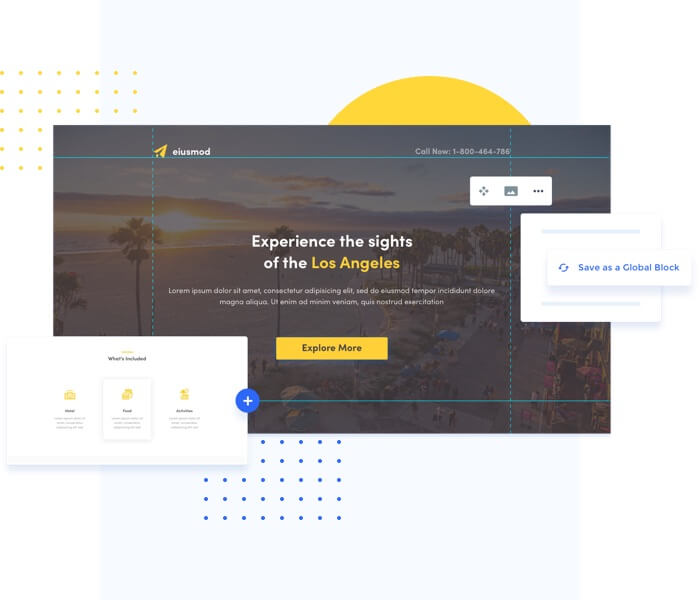 The Google AMP and Thor Render Engine technology ensure lightning-fast loading times – making sure you never lose a lead due to lazy loading.
Server-side A/B and multivariate testing using AMP frameworks mean that there is zero delay in page loading when doing split testing. Robust, real-time analytics make sure you are on the right track.
Dynamic word insertion and heat maps which visualise visitor behaviour give the ability to change content for every ad and audience making for increased visitor engagement.
If it’s a complex or multi-channel campaign you are setting up, Instapage has tools to help you create this level of complexity seamlessly.
If you are looking for a builder for a team, Instapage’s real-time visual collaboration is an ideal way to stay connected through your design and development process. However, this feature is only offered in the enterprise plan.
The Google AMP and Thor Render Engine technology ensure lightning-fast loading times – making sure you never lose a lead due to lazy loading.
Server-side A/B and multivariate testing using AMP frameworks mean that there is zero delay in page loading when doing split testing. Robust, real-time analytics make sure you are on the right track.
Dynamic word insertion and heat maps which visualise visitor behaviour give the ability to change content for every ad and audience making for increased visitor engagement.
If it’s a complex or multi-channel campaign you are setting up, Instapage has tools to help you create this level of complexity seamlessly.
If you are looking for a builder for a team, Instapage’s real-time visual collaboration is an ideal way to stay connected through your design and development process. However, this feature is only offered in the enterprise plan.
4 Landing Page Builder Features To Compare
A drag and drop interface and ready to use tested templates, as well as the ability to easily publish your page, are all basic and necessary features of all landing page building tools. This includes easily customisable elements like headlines, main body content, images, CTA (call to action) buttons, etc. The following 4 features should also be top of your shopping list when choosing which builder to go with.- A/B split testing – allows you to compare conversion rates of different layouts, thereby giving you the ability to choose the best version based on actual performance. Many tools (such as Unbounce) will automatically pick the winning version for you.
- Optimised design features – make sure your landing page will perform well on all screen sizes. With the increased use of smaller mobile and tablet screens, this feature has become a necessity rather than an option.
- Third party integrations – while some builders come with built-in analytics tools, you may choose to use a separate analytics tool or other CRM tools, all of which need to be seamlessly integrated with your chosen landing page builder.
- High-quality templates – most of the better landing page builders have visually appealing templates which are almost as important as functionality. These templates have often been designed by talented designers with conversions in mind, which would cost far more than the licence fee if you were to pay for your own custom design. The upside of using these templates is that they have usually been tried and tested, and designed with higher conversions in mind.
Unbounce
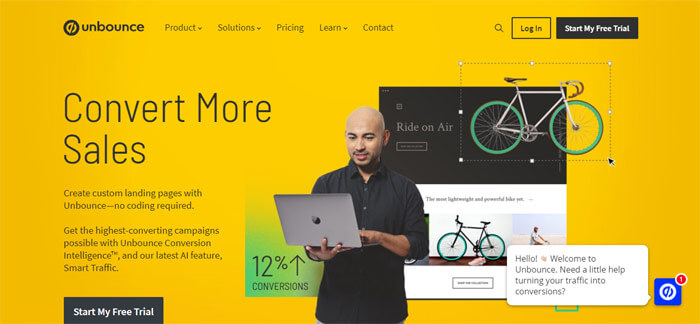
- Highly intuitive and an easy to use drag-and-drop editor
- A/B split testing
- 100+ templates to choose from
- 1000+ integrations with 3rd party tools
- An excellent choice for WordPress sites (easy integration using the Unbounce plugin)
- Great optimisation features
- Unlimited landing pages
- Tools include sticky bars, pop-ups, and dynamic text replacement
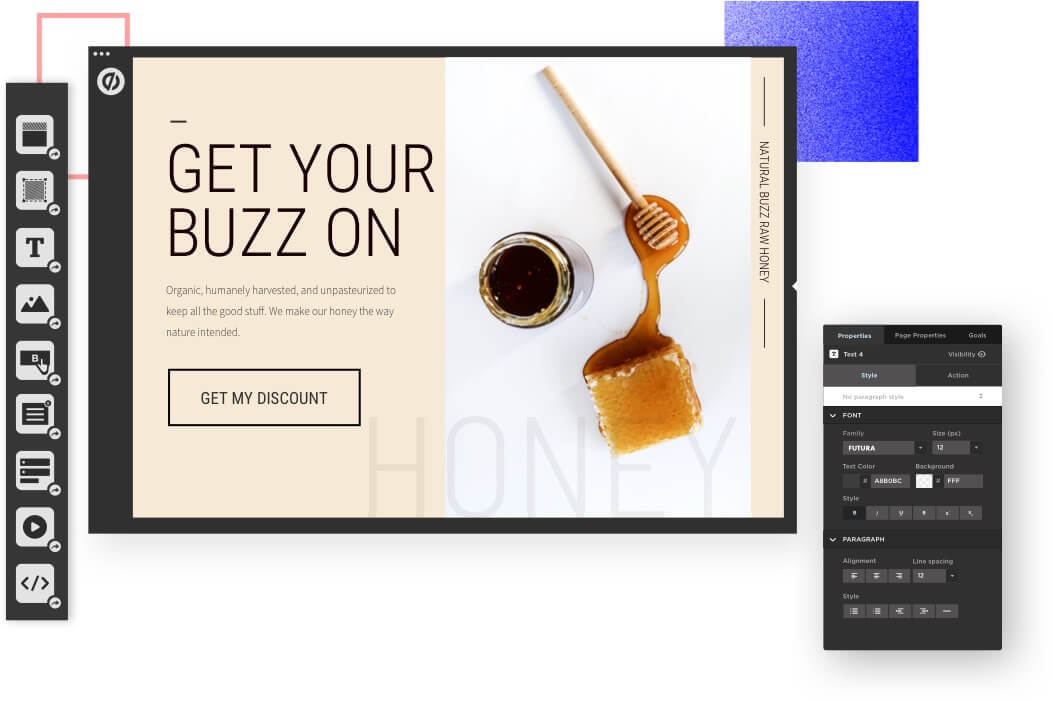 Unbounce’s ease of use goes a long way in time-saving and will allow you to effortlessly create attractive landing pages without a steep learning curve – even if you are a complete novice. The powerful and flexible editor makes customising a breeze, as well as editing and replicating content and/or entire pages. This, together with the seamless integration to WordPress makes this tool a winning formula.
The ability to add Javascript and CSS to your landing pages makes Unbounce an attractive option for the more advanced users, giving them the ability to further customise page design and functionality.
The mobile layout assistant is an especially useful addition considering mobile screen use is on the rise, and likely to be more so in the coming years.
Unbounce’s ease of use goes a long way in time-saving and will allow you to effortlessly create attractive landing pages without a steep learning curve – even if you are a complete novice. The powerful and flexible editor makes customising a breeze, as well as editing and replicating content and/or entire pages. This, together with the seamless integration to WordPress makes this tool a winning formula.
The ability to add Javascript and CSS to your landing pages makes Unbounce an attractive option for the more advanced users, giving them the ability to further customise page design and functionality.
The mobile layout assistant is an especially useful addition considering mobile screen use is on the rise, and likely to be more so in the coming years.
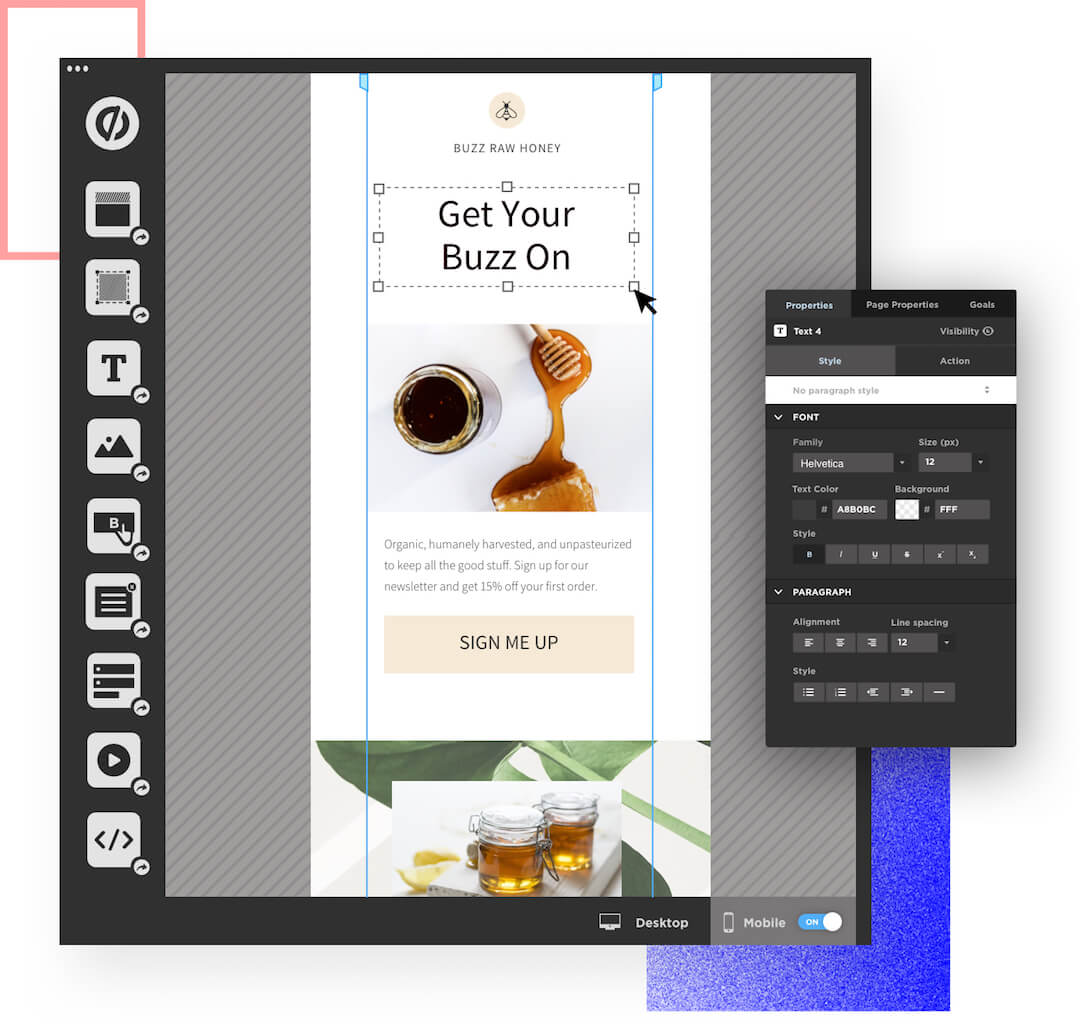 Unbounce leads can be sent to over 1000 different marketing tools which is pretty impressive and way ahead of their competitors.
Dynamic text replacement is another great feature that lets you replace landing page keywords based on visitors’ search query, thereby making their experience highly personalised.
Unbounce leads can be sent to over 1000 different marketing tools which is pretty impressive and way ahead of their competitors.
Dynamic text replacement is another great feature that lets you replace landing page keywords based on visitors’ search query, thereby making their experience highly personalised.
Unbounce Pricing
Unbounce offers 4 different plan options ranging from $80 per month to $300 per month. All plans offer unlimited landing pages, pop-ups and sticky bars.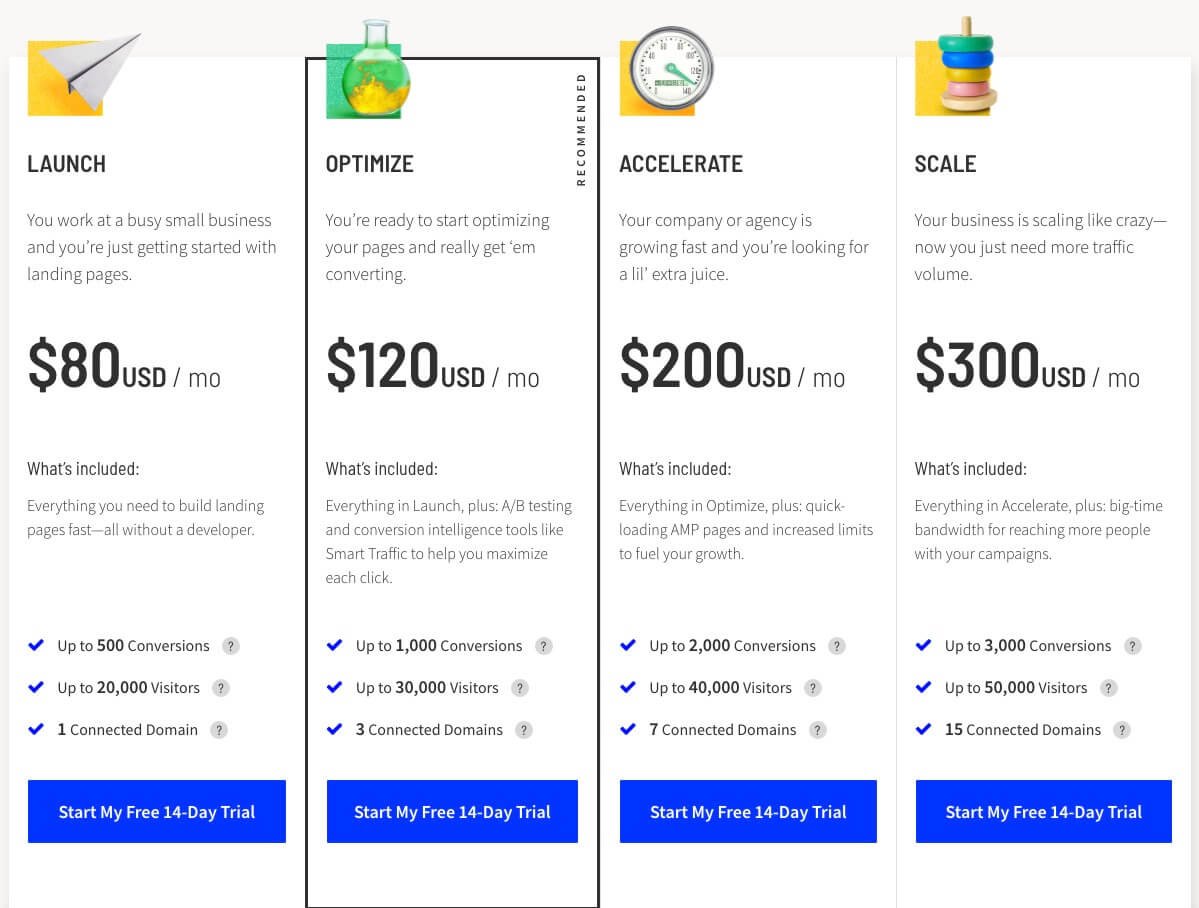 If you’re unsure about Unbounce, their free 14-day trial is a great way to test whether this is the right choice for you.
The Unbounce Community is a fantastic addition to their support team as developers will know that answers to tricky questions are often found from other developers.
If you’re unsure about Unbounce, their free 14-day trial is a great way to test whether this is the right choice for you.
The Unbounce Community is a fantastic addition to their support team as developers will know that answers to tricky questions are often found from other developers.
Landingi
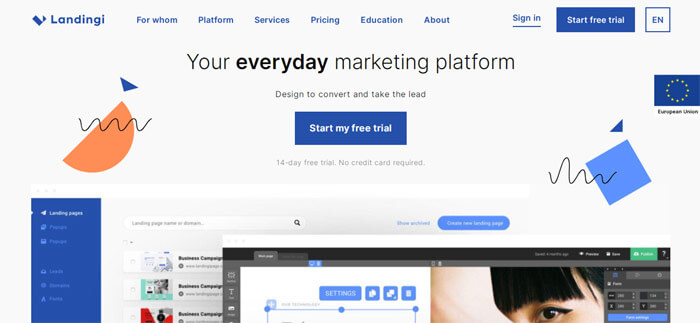
- Easy to use drag-and-drop editor
- 150 – 250+ industry-specific templates (plan dependant)
- 5000 free images (lowest paid plan excluded)
- 40+ integrations
- Great optimisation features
- Unlimited landing pages
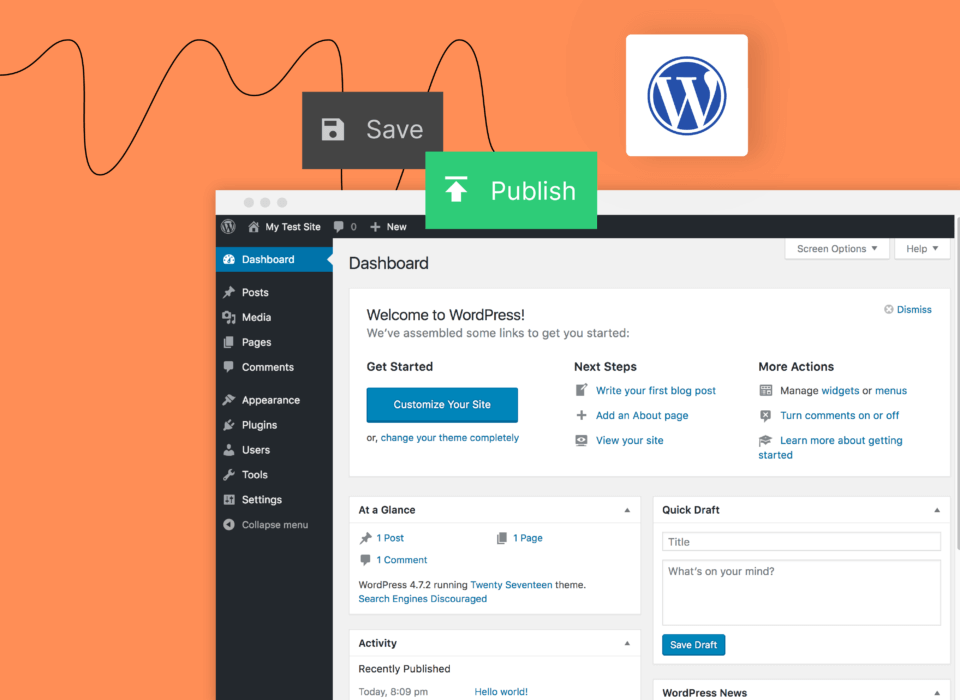 The ability to include other users into your account makes Landingi an attractive option for teams. This means that teams can work together seamlessly, at no extra cost. It also gives you the freedom to hire a professional to create your landing pages or alternatively use Landingi’s in-house design service at an additional cost. For more advanced creatives, Landingi gives the option of a blank canvas to create your individual masterpiece.
A great addition to their plans is the use of 5000 free images available for use on all except their lowest plan. Hundreds of icons are also included which you can use on call to action buttons, for example.
Unlimited landing pages and traffic are offered on all plan options and their $55 plan offers all the main features you will need, with the exception of A/B testing.
Their large selection of industry-specific templates is impressive, especially given the fact that you have access to tried and tested designs that are tailored to your particular target market.
The ability to include other users into your account makes Landingi an attractive option for teams. This means that teams can work together seamlessly, at no extra cost. It also gives you the freedom to hire a professional to create your landing pages or alternatively use Landingi’s in-house design service at an additional cost. For more advanced creatives, Landingi gives the option of a blank canvas to create your individual masterpiece.
A great addition to their plans is the use of 5000 free images available for use on all except their lowest plan. Hundreds of icons are also included which you can use on call to action buttons, for example.
Unlimited landing pages and traffic are offered on all plan options and their $55 plan offers all the main features you will need, with the exception of A/B testing.
Their large selection of industry-specific templates is impressive, especially given the fact that you have access to tried and tested designs that are tailored to your particular target market.
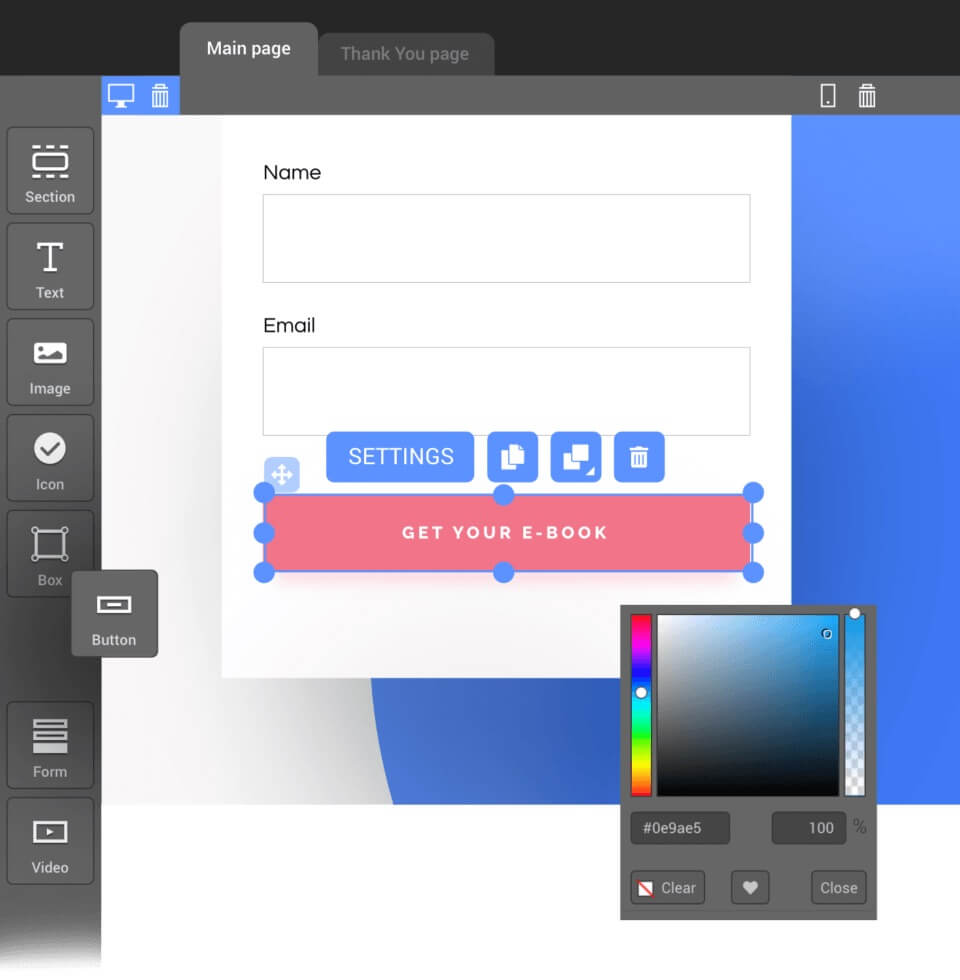 Although there is a cap on unique visitors, they include an easy fix to this with a low price plan extension.
All pages are mobile responsive and come with basic analytics tools with higher-end plans delivering detailed analytics.
Although there is a cap on unique visitors, they include an easy fix to this with a low price plan extension.
All pages are mobile responsive and come with basic analytics tools with higher-end plans delivering detailed analytics.
Landingi Pricing
Landingi offers a wide range of plans starting with their ‘Business Core’ plan at $29 per month to their ‘Enterprise’ plans costing $599+ per month. All plans can be tried and tested for a free 14 day period without having to give credit card details. On the support side, Landingi offers their full monty (email, chat and phone support) with ALL their plans, which is pretty impressive!Instapage
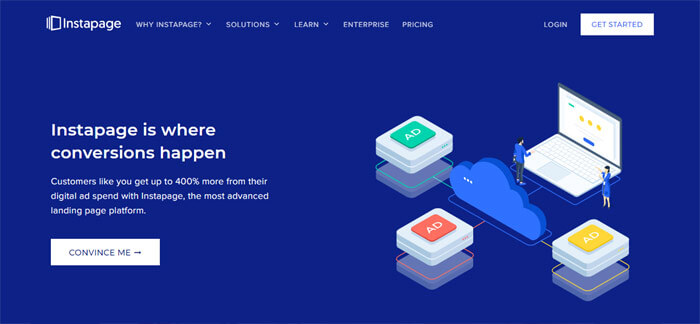
- Easy to use drag-and-drop editor
- 500+ industry-specific templates
- 5000+ fonts
- 33 million images
- 120+ integrations
- Great optimisation and real-time analytics
- Unlimited Google AMP powered landing pages
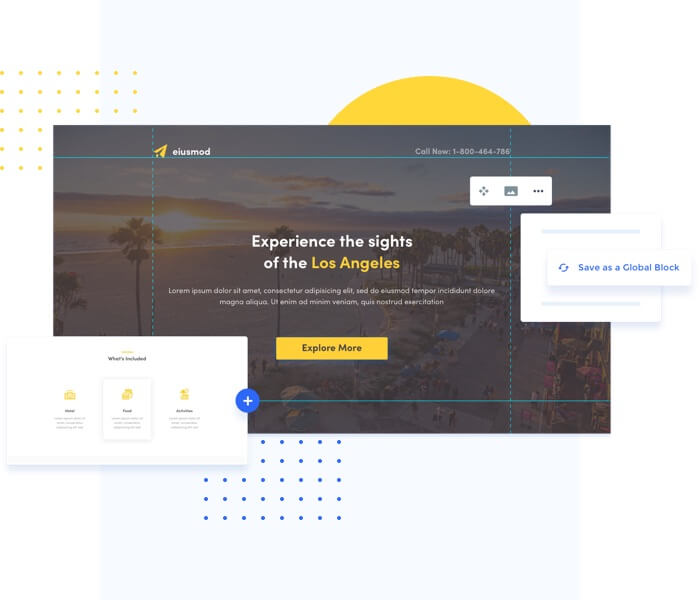 The Google AMP and Thor Render Engine technology ensure lightning-fast loading times – making sure you never lose a lead due to lazy loading.
Server-side A/B and multivariate testing using AMP frameworks mean that there is zero delay in page loading when doing split testing. Robust, real-time analytics make sure you are on the right track.
Dynamic word insertion and heat maps which visualise visitor behaviour give the ability to change content for every ad and audience making for increased visitor engagement.
If it’s a complex or multi-channel campaign you are setting up, Instapage has tools to help you create this level of complexity seamlessly.
If you are looking for a builder for a team, Instapage’s real-time visual collaboration is an ideal way to stay connected through your design and development process. However, this feature is only offered in the enterprise plan.
The Google AMP and Thor Render Engine technology ensure lightning-fast loading times – making sure you never lose a lead due to lazy loading.
Server-side A/B and multivariate testing using AMP frameworks mean that there is zero delay in page loading when doing split testing. Robust, real-time analytics make sure you are on the right track.
Dynamic word insertion and heat maps which visualise visitor behaviour give the ability to change content for every ad and audience making for increased visitor engagement.
If it’s a complex or multi-channel campaign you are setting up, Instapage has tools to help you create this level of complexity seamlessly.
If you are looking for a builder for a team, Instapage’s real-time visual collaboration is an ideal way to stay connected through your design and development process. However, this feature is only offered in the enterprise plan.





