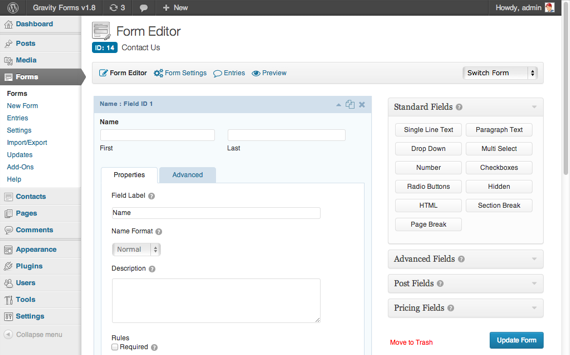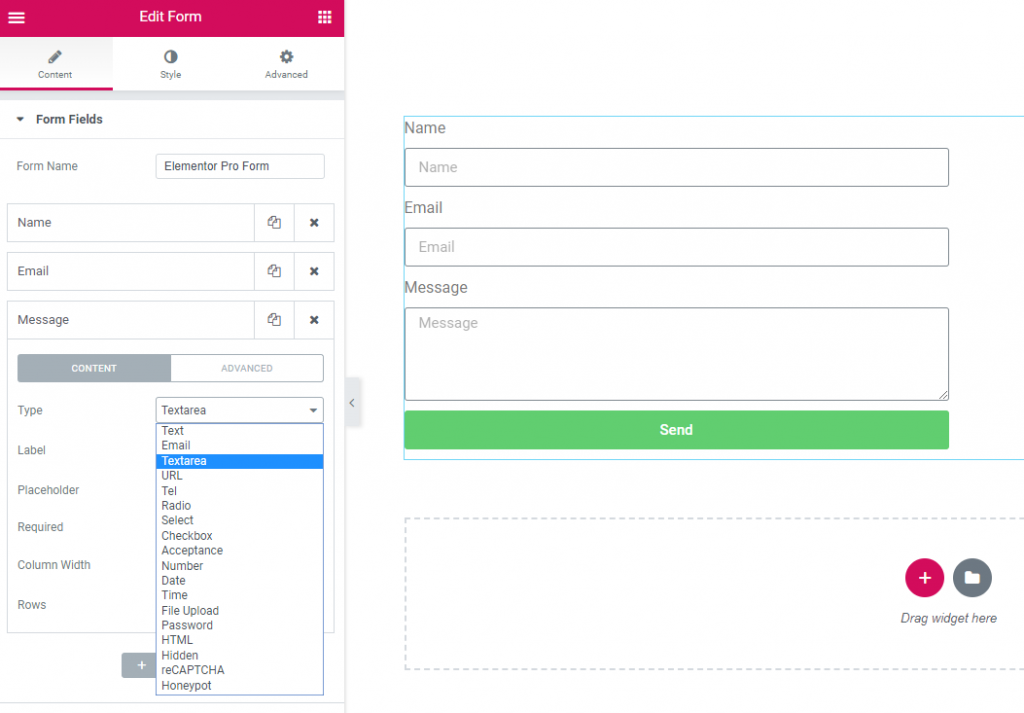It’s no secret that people prefer to use quick digital communication channels now rather than trying to get through to a business by phone. But that’s what an email address is for, right? Absolutely. Displaying your email address on your WordPress website can be massively beneficial (but also problematic and can cause spam). But there is a better way to encourage potential leads to reach out to you about your service: contact forms. There are some great advantages of using them, such as:
- Spam protection – Using an embedded contact form can reduce and even prevent spam
- Convenience – Users are more likely to get in touch when a contact form is right in front of them
- Organisation – Forms collect data, keeping all your lead information organised, in the same place
If you want people to get in touch, then embedding a contact form on your WordPress site – usually on your homepage or contact page – is a great idea. But is it tricky to do? Not if you use the right WordPress tools. Here’s a brief overview of some of our favourite contact form plugins that anyone can easily use.

Gravity Forms
Why we love it: With tons of built-in features, Gravity Forms is the only contact plugin you’ll ever need
Gravity Forms is likely to tick all your boxes. It’s one of the only WordPress plugins that is 100% dedicated to contact forms, unlike others which blend contact forms with other types of form. This means its features are rich, extensive, and really focused on what it’s intended for. There are 30+ fields that can be mixed ‘n’ matched for customisation. There’s also a file upload option, and email notifications for each submission.
But the big highlight of Gravity Forms is the conditional logic feature. This allows you to design a single form, and then tailor that form automatically so that it attracts and engages every visitor. For example, if a user has expressed interest in discussing a project, a ‘tell us about your project’ field can be displayed. However, this field can be hidden for users that have expressed information about a particular service.
We’ve written a post about Gravity Forms that may help – How to Create a Customer Enquiry Form Using Gravity Forms
WPForms
Why we love it: It’s simple enough for beginners, but boasts some truly powerful security features
WPForms is one of those plugins that mix contact forms with other types of form, like surveys, payment forms, and so on. But its contact form functionality is still pretty impressive. This tool has all the basics you could ever need, including pre-designed WordPress templates so you don’t have to start right at the beginning. There’s a drag-and-drop builder so no coding know-how is needed, and instant notifications are included.
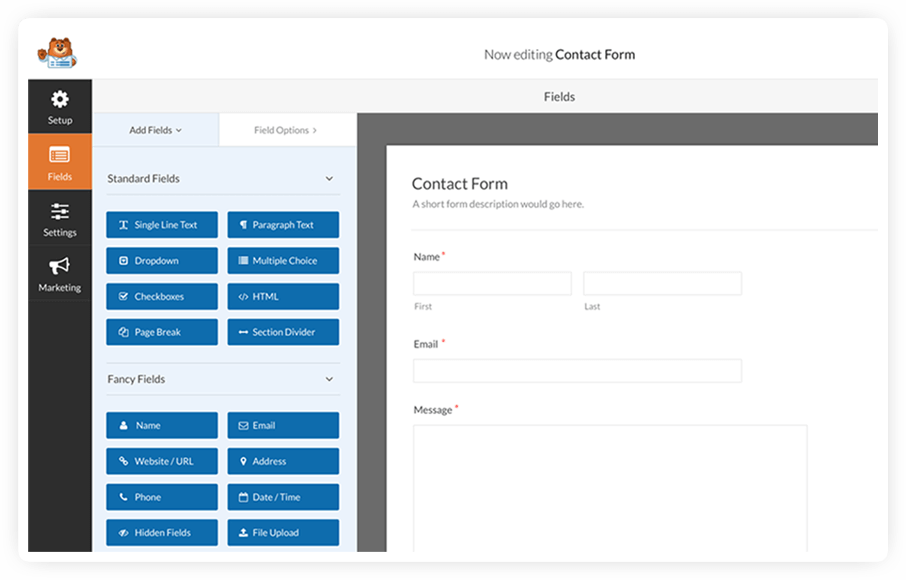
The big draw of WPForms is its simplicity. But don’t let this fool you. Behind the scenes, there’s a lot going on here. In fact, WPForms has an impressive spam protection feature which can be built into the settings for each form. There are two highly effective options that you can choose from. You can add a CAPTCHA directly to your contact form, or you can enable Google reCAPTCHA for advanced protection.
Formidable Forms
Why we love it: This doesn’t just deal with collecting data. It also focuses on actually using this data.
Formidable Forms is similar to WPForms in the way that it supports a wide range of different types of form. Despite this, it does a pretty decent job in terms of contact forms. The standard drag-and-drop builder is enhanced with a visual styler for greater customisation, and conditional logic functionality. It’s not surprising that big-name brands like Apple, H&M, and Domino’s all use this plugin in some capacity.
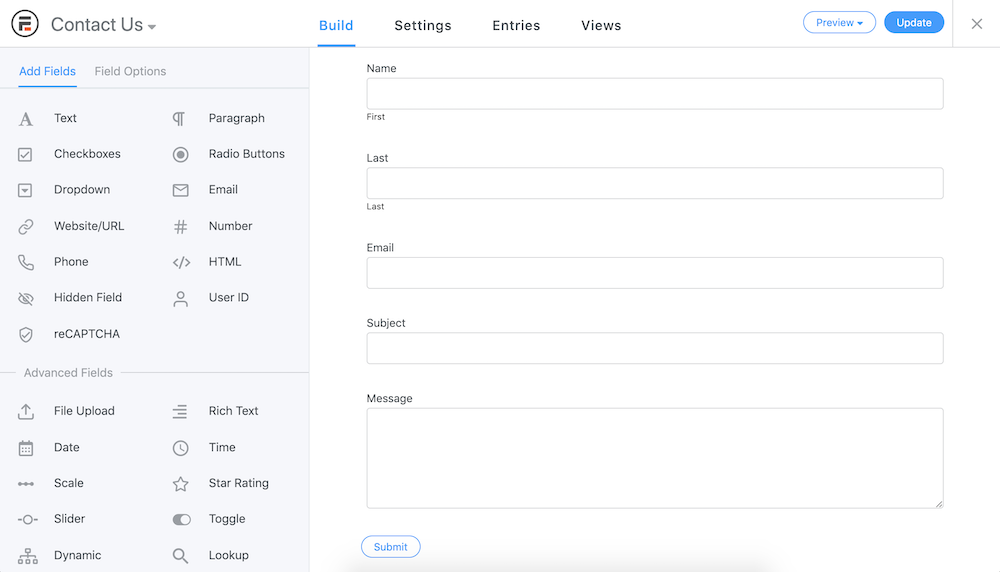
But let’s get to the most exciting part. Formidable Forms is currently the only contact form plugin to offer integrated views. This means that you’re not only making it easy for potential customers to get in touch, but that you also have a way to use their contact information to your advantage. You can search entries, filter dynamically, generate graphs, and see entry statistics all through your WordPress dash.
Elementor Pro
Why we love it: Elementor Pro’s form widget allows for high-level style customisations for better branding
Elementor Pro isn’t a contact form plugin. In fact, it’s considered to be one of the most comprehensive, all-in-one WordPress marketing tools around. However, it does have a form widget. It looks pretty basic initially, with just name, email, and message fields. But it’s easy to add more fields, and there are some nice bonus features here – like adding placeholder text that prompts users to enter their own data.
What we really love about the Elementor Pro form widget is that there are almost unlimited options for customising the look and feel of the form. This is a marketing plugin, after all, so branding matters. Spacing, colours, field size, and more – it’s all customisable. If you’re really looking to maintain styling consistency across all of your digital channels, then we definitely recommend using Elementor Pro.
Make WordPress work for you
WordPress is great. In fact, it’s the best website builder around. But we also know that WordPress is even better when you tailor it exactly to your own individual needs. And that’s where WordPress plugins come in. At WPMaintain, we want to make it easy for you to find the very best tools to enhance your site. These four contact form plugins can help.