Recently, we published the ultimate guide to maintaining your WordPress website, ensuring that your site keeps working optimally. And as part of that guide, we briefly discussed the importance of backing up your site; making copies of your WordPress data in case the unthinkable should happen. Now, we’re going to talk about this in a bit more detail. We’ll look into some of the very best WordPress tools to give you peace of mind that you’re protected, in any situation.
Why do I need to backup my WordPress site?
Sometimes, bad things happen to good websites. And while WordPress is one of the best content management platforms out there, there are plenty of reasons why things might head south. Remember that WordPress powers some pretty high profile sites, so it’s naturally become a big target for hackers. It’s also possible that the latest plugin you install could have a bug that causes chaos. Or maybe your hosting service disappears without warning. Your content, design, images, your efforts… it’s all gone in an instant.
But it doesn’t have to be like that. Although WordPress doesn’t offer an integrated backup solution, it does allow you to install third-party plugins that help to keep your site safe. But a quick WordPress search for ‘backup’ generates 49 pages of results! How do you know which one is right for your site?
At WPMaintain, we look for four key characteristics in the backup plugins we use:
- Cloud storage, allowing us to store backups safely off-site, and access them wherever, whenever
- Automation; scheduled backups that happen automatically with no need for manual input
- Capacity, promising fast performance, even on the largest of websites, to prevent slowing things down
- Restore functionality, ensuring we can not only backup websites but restore them when needed
So are there any plugins that meet our strict criteria? There are! Here are 3 of our absolute favourites:
BackupBuddy
Why we love it: BackupBuddy backs up everything, making a copy of every single one of your WP files
If you want total peace of mind that every part of your WordPress site is backed up, safe, and secure, it’s got to be BackupBuddy. This plugin accesses your WordPress dashboard to backup everything including your pages, posts, widgets, comments, and even your settings. This means you don’t have to go through the setup process again if things go wrong. Another standout feature of BackupBuddy is the range of choice for your scheduled backups. You can choose hourly, twice daily, daily, every other day, bi-weekly – and more.
Jetpack
Why we love it: Jetpack does more than just backups. It’s a comprehensive solution for site security
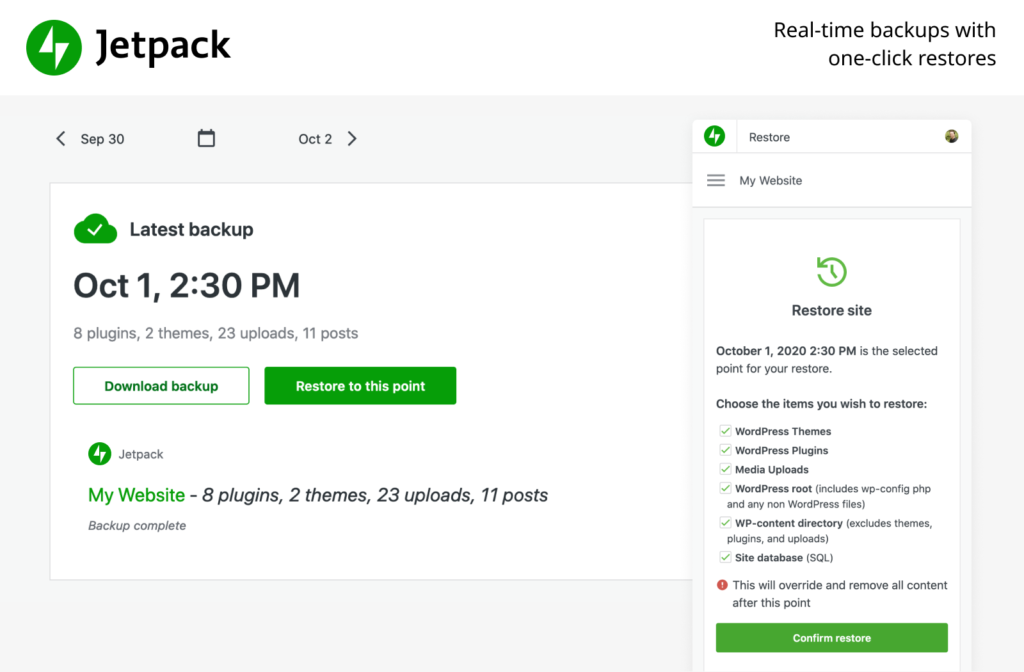
Jetpack offers all the core features you’d expect from a backup plugin. It offers scheduled automated backups, and super-easy restores when needed. But it also does a lot more. In fact, it’s an all-in-one security solution that can reduce the risk of needing your backups in the first place. Jetpack scans your website for malware, offers full-on spam protection, and tracks every site change with a detailed activity log. You’ll know who did what, and when. It’s no wonder Jetpack has 5 million+ active installations.
UpdraftPlus
Why we love it: UpdraftPlus offers complete simplicity, even if you have no clue what you’re doing!
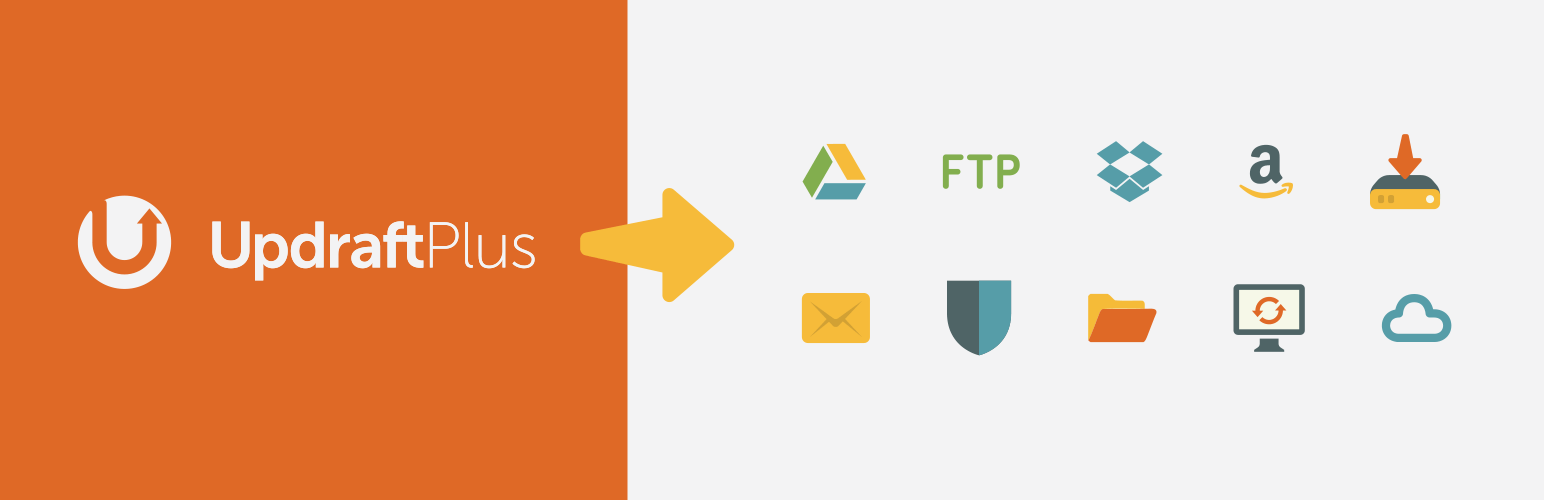
To make things super-simple for site owners who don’t entirely know what they’re doing when it comes to backups, UpdraftPlus offers two packages. The free package includes all the basics that you need – cloud storage, automatic backups, and easy restores – without making you navigate through all the more complex features. But for those who do want a little more from their WP backup plugin, the paid plan also includes migration support, encryption, and advanced reporting, so you can select what you need.
Keeping your WordPress site safe and secure
Any one of these three WordPress backup plugins can go a long way towards protecting your site. And on the whole, they’re very easy to use. But easy doesn’t always mean quick. Despite the automation features, there are always going to be some setup and maintenance tasks needed to ensure your backup plugin continues working exactly how you need it to. If you’d rather spend your time focusing on your core business, then why not leave the security side of things to us? It’s one less thing to worry about.
At WPMaintain, we’ve combined our expertise to build an unrivaled WordPress maintenance service. This includes daily backups, 30-day storage, 24/7 security and malware protection, and round-the-clock uptime monitoring as standard. If that ticks all your boxes, get in touch with us to get the ball rolling.






