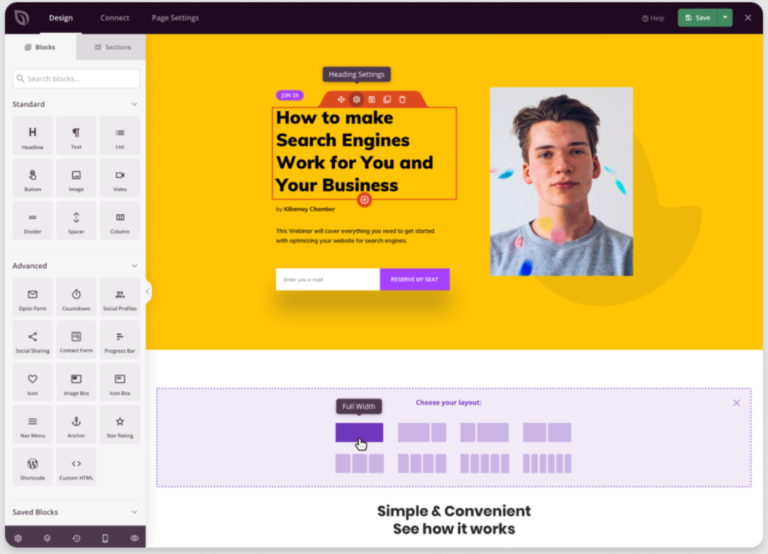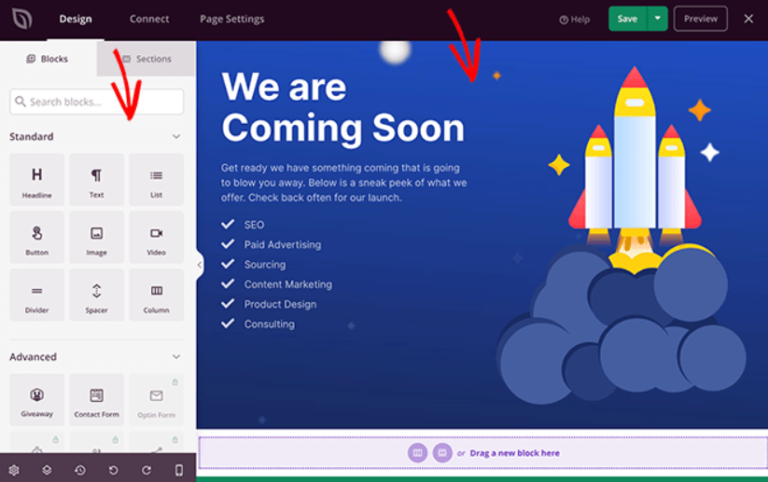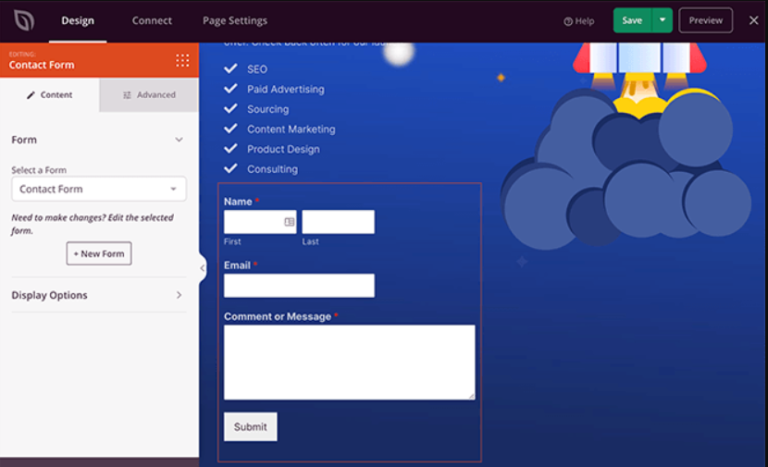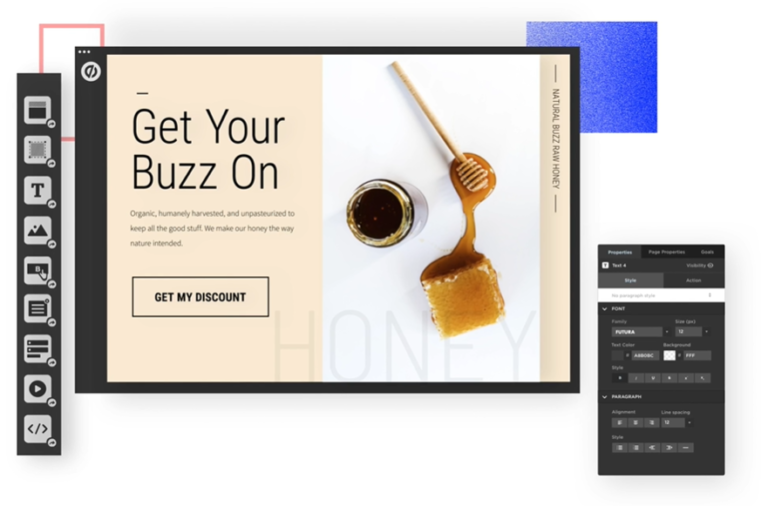Even if your website isn’t quite ready to launch to the world, that doesn’t mean you can’t use it to start building an audience. The problem is that ‘coming soon’ pages can be very hit and miss. Communicate the wrong message, and you could be turning away potential customers for good.
With coming soon pages, it’s important to send the right message. To get your visitors excited about what’s to come. To portray your business in the best way, through strategic design that makes early birds want to come back when you launch. Coming Soon Pro by SeedProd can help you do all that. And more.
What is Coming Soon Pro?
Coming Soon Pro by SeedProd is a WordPress plugin. It specifically focuses on coming soon pages and maintenance pages for WordPress websites. It means that, if your website is in development, or if you’re making minor changes, your visitors aren’t staring at a blank screen. Instead, they’re viewing a customised landing page that you’ve created to keep their interest while you’re offline.
The plugin can be used to temporarily hide your website if you’re making updates, or to provide useful information prior to launch. You can also add forms to capture user information to generate leads. You can even provide select visitors with a password, to offer a sneak peek into your site.
While Coming Soon Pro by SeedProd is mostly used for coming soon and maintenance pages, the plugin extends into other types of landing pages, too. The plugin also allows you to build opt-in pages, login pages, 404 pages, thank you pages, webinar pages, and sales pages. So there’s a lot more you can do with it.
How much does Coming Soon Pro cost?
There is a free version of SeedProd’s plugin which offers coming soon and maintenance pages only. And to be honest, it’s pretty good in terms of customisation options. However, without upgrading to the paid version, you won’t be able to use your coming soon pages to generate leads, or really drive excitement and anticipation. Many of the best features, like contact forms, opt-in forms, giveaways, and countdown timers are only available with the paid pro version. So it’s definitely worth choosing Coming Soon Pro.
There are four different pricing plans to choose from with Coming Soon: Basic, Plus, Pro, and Elite. These packages cost $79, $199, $399, and $599 per year respectively. However, it’s unlikely that you’ll need to pay these prices. SeedProd regularly has deals that can bring those packages down by as much as 50%.
So what’s the difference between them? You get the same amount of Pro templates with each package, you’ll have access to the same simple drag and drop builder, and you get support and updates for the year. The big difference is the number of sites supported. With the basic package, you can create landing pages for one website, increasing to three, five, and unlimited sites as you upgrade through the tiers. With all but the basic package, you’ll get completely free access to more than 2 million stock photos.
When you sign up for Coming Soon Pro by SeedProd, you’ll get a 14-day money-back guarantee. This means that if you’re not happy with the plugin for any reason, you can get 100% of your money back.
How do you install Coming Soon Pro?
- Select your package and download the SeedProd landing page plugin
- Log in to your WordPress dashboard and select Plugins > Add New
- Click ‘Upload’ and select the file (seedprod-coming-seedprod-pro-x.x.zip)
- In the WordPress plugins menu, activate the Coming Soon Pro plugin
- Enter your licence key when prompted and verify
How do you build a coming soon page with Coming Soon Pro?
It’s easy! There’s a button in your SeedProd settings menu that says ‘Edit Coming Soon Maintenance Page’. This is your starting point for pretty much everything. At this point, you’ll have the option to choose from four options: Coming Soon, Maintenance, 404, and Landing Page. Select Coming Soon.
On the next screen are a number of templates you can use. You can also opt to use the drag and drop builder, but selecting a template is the quickest and easiest way to get started. Just click on a template to move into the design environment, where you can customise your template in lots of different ways.
There are four basic customisation categories in the left sidebar:
- Content: For adding your own logo, headlines, and descriptions
- Design: For incorporating features like slideshows and videos
- Translate Text: For translating your message into supported languages
- Advanced Settings: For adding header and footer scripts if needed
As you’ll notice, any changes that you make are displayed in real time. You can even swap between desktop and mobile displays as needed. When you’re done, just click ‘Enable Coming Soon Mode’.
Pros and cons of Coming Soon Pro
Pros
- Really easy to set up and use; even a total beginner will find this plugin straightforward
- Although focused on coming soon pages, you can build all your landing pages through the plugin
- Offers lead gen and conversion features to help you derive more value from your pages
- While it’s not free, it does offer excellent value for money compared to its competitors
Cons
- Simplicity is good, but it does mean elements are limited compared to more complex plugins or custom designed options
- As it continues to expand into landing pages, coming soon functionality could take a back seat
Coming Soon Pro alternatives
If it’s coming soon and maintenance pages you’re after, you’ll have a hard time finding another WordPress landing page plugin that’s as focused on coming soon pages as this one is. However, there’s no ‘one size fits all’. And what works for some isn’t always going to work for others. If you don’t feel that Coming Soon by SeedProd is quite the right fit for you, there are a couple of other plugins to consider:
Elementor Pro (Maintenance Mode)
Elementor Pro is a comprehensive WordPress website builder, so it’s much broader than Coming Soon Pro. There’s a lot going on in Elementor that you may or may not need, so that’s one thing to think about here. The aspect that we’re most interested in is the built-in Maintenance Mode. This offers coming soon and maintenance page design and customisation. While it’s not quite as rich, there is the big advantage that Maintenance Mode is available in the free Elementor version if you want to try it out.
Unbounce (Coming Soon template)
Unbounce is a great WordPress landing page builder. While it lacks the same dedicated coming soon and maintenance modes as Coming Soon Pro and Elementor Pro, it does offer a selection of coming soon landing page templates. The only downside here is that, if you’re just looking to make coming soon pages, the $80 per month pricing makes Unbounce a very costly option. We’d recommend this for businesses that are looking to create their landing pages through the same WordPress plugin.
Coming Soon Pro summary
Coming Soon Pro by SeedProd is used by more than one million WordPress users. For coming soon and maintenance pages, this really is the only landing page builder that’s dedicated to this particular function. So, if you want to focus on coming soon pages, you can’t beat this plugin. But if you wanted to use the same WordPress plugin to create all your landing pages, there are some other options that may offer more widespread functionality. Check them out in our list of top WordPress tools.