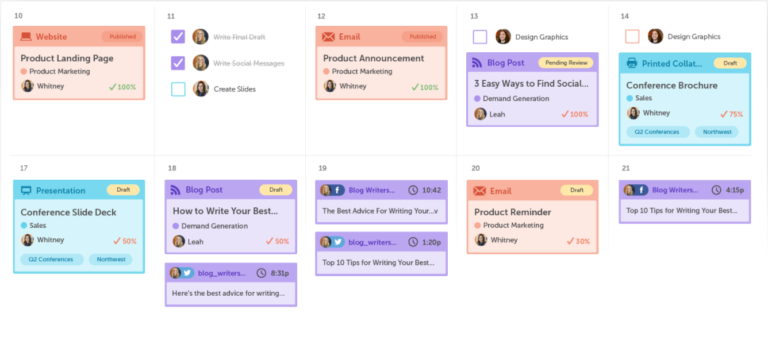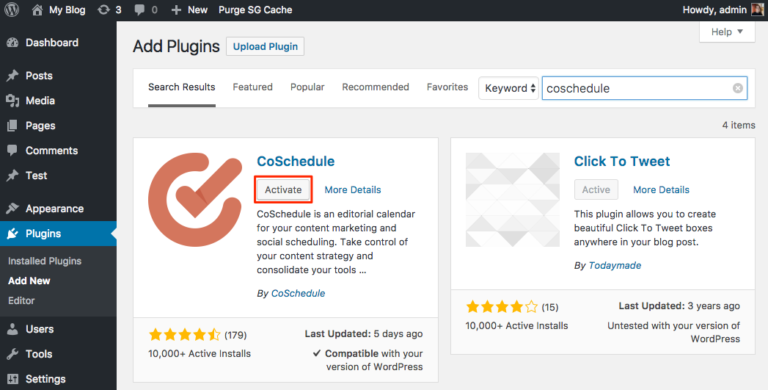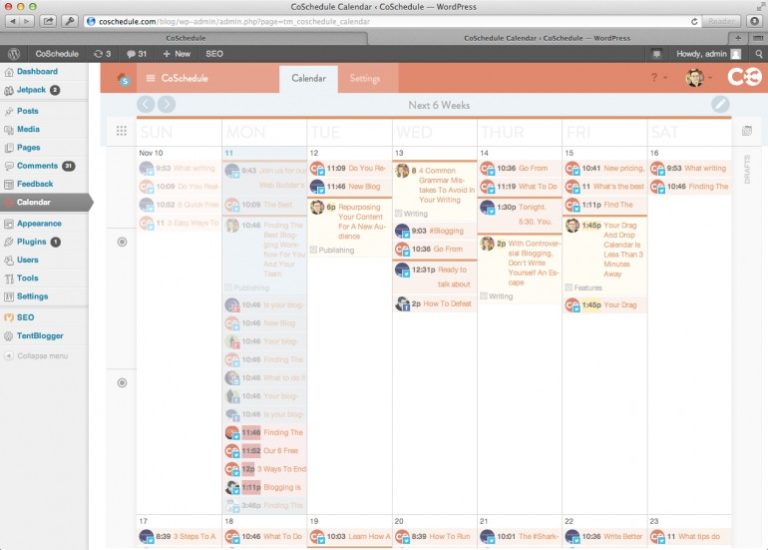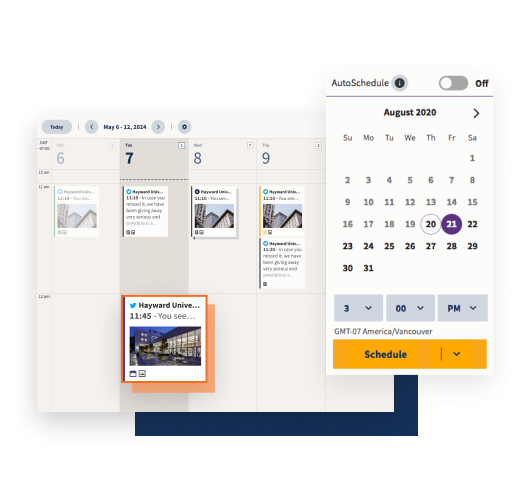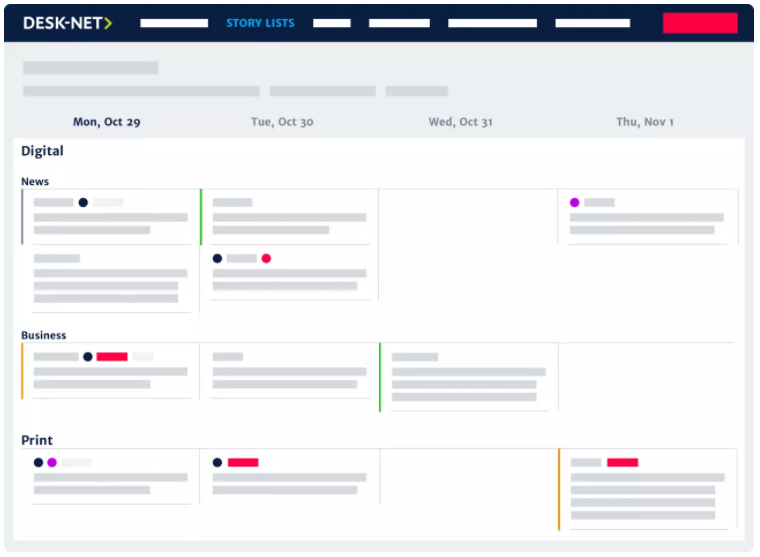Today, growing businesses are allocating more and more of their budgets to digital marketing. They’re utilising multiple channels to get their message across, and engaging with potential leads in many different ways, on many different platforms. It’s not surprising that digital marketing efforts are becoming increasingly scattered and disorganised. There is an urgent need for a single solution that enables marketers to manage cross-channel efforts all in one place. And that solution is CoSchedule.
What is CoSchedule?
CoSchedule is a WordPress calendar plugin that makes it easy to plan, schedule, publish, and share content and social media posts from a single interface. The editorial calendar keeps track of email marketing, blog posts, social media content, and more. You can see exactly what you’ve done – and exactly what you still need to do – and reschedule projects instantly, based on shifting priorities.
When using CoSchedule through the WordPress website builder, the plugin enables you to create, publish, and promote your brand message directly through WordPress for complete ease of use.
How much does CoSchedule cost?
CoSchedule is relatively cost-effective at $39 per user per month. A 20% discount is available when signing up for an annual subscription. Each CoSchedule account supports up to 10 users, and 10 social profiles, although an additional five social profiles can be added for an extra fee of $15 per month.
If you’re not keen to pay out without knowing if CoSchedule is right for you, a 14-day free trial is available. This allows you to get a feel for the plugin and decide whether or not to move forward.
How do you integrate CoSchedule?
Integrating CoSchedule with your WordPress account is simple:
- Sign up for a CoSchedule account
- Select ‘Add New’ in your WordPress plugin menu
- Search for ‘CoSchedule’ and select ‘Install Now’
- Activate the plugin when prompted
- Log in to your CoSchedule account through the WordPress platform
This should be all you need to integrate WordPress with CoSchedule. However, depending on the version of WordPress or CoSchedule you’re using, you may need to manually connect the two systems. To do this, log in to CoSchedule and navigate to your WordPress settings (Settings > Integrations > WordPress > Manage WordPress site settings) and select the name of the WordPress domain you want to connect to. Finally, select ‘Refresh Connection’ in your WordPress site settings to link the two systems together.
How do you create a marketing calendar with CoSchedule?
Your marketing calendar will be built automatically once you connect CoSchedule with WordPress. Any published posts and scheduled drafts that you’ve already created in WordPress will be visible in your calendar, and any unscheduled drafts will be organised in CoSchedule’s ‘Ideas Bin’ for future use.
However, CoSchedule only looks at your last 500 posts, so if you have more, they won’t be visible immediately. But you can open the post in WordPress Admin to force posts to sync with CoSchedule.
Adding more to your editorial calendar is easy. Once CoSchedule is up and running, open the ‘Calendar’ tab in the dashboard. Then schedule new social posts, blog content, or tasks by clicking ‘+’. You’ll also be able to add any notes to specific dates on your calendar so you can be sure you never forget anything.
Pros and cons of CoSchedule
Pros
- If you only have a small number of users, CoSchedule is very cost-effective
- The plugin integrates with lots of marketing tools, including Hubspot, Mailchimp, and Google Drive
- It has built-in social media sharing analytics to monitor content performance
- You can rearrange your calendar quickly and easily with the simple drag and drop interface
Cons
- CoSchedule isn’t free, and can become costly if you have a larger team
- It’s not particularly easy to view scheduling for multiple months at once
- Completed tasks remain in your calendar, with no option to hide them
- There are a lot of features included with CoSchedule, so there can be a bit of a learning curve
CoSchedule alternatives
Organising your marketing efforts, scheduling your posts, and being able to see all your activities in a single place is essential at a time when investment in digital marketing is rising rapidly. But that doesn’t mean that you have to use CoSchedule. While CoSchedule is definitely a leader in what it does, there are a few alternatives that are worth thinking about if you don’t feel that this plugin is quite right for you.
Hootsuite
Hootsuite offers a similar type of editorial calendar to CoSchedule. It allows you to see all your content planning, scheduling, and publishing activities through a single, easy-to-use dashboard. Two highlights here, which CoSchedule can’t compete with, are the Bulk Composer (schedule multiple posts at once) and Auto Scheduler (automatically schedule posts to fill gaps in your publishing calendar). It starts at £39 per month for one user, but does become more cost-effective as you add more users and upgrade.
Desk-Net
Desk-Net is similar to CoSchedule, but is designed for larger businesses and bigger marketing and publishing teams. One of the biggest differences is its focus on people, rather than simply content. It offers shift features and availability features that allow for tasks to be delegated to the right people. There’s also more flexibility in how you view your calendar, with filters to show only the tasks that matter at the time. But with more features comes a higher price tag; it starts at $207 per month for 5 users.
CoSchedule summary
If you operate a small marketing team, CoSchedule really is all you need to organise your marketing efforts. It’s used by more than 30,000 marketers today, and even big-name brands like Unicef, Yamaha, and Forbes love it. But if your team is bigger, or your needs are greater, you might want to consider a WordPress plugin that caters to larger businesses. Check out our list of great WordPress calendar plugins.