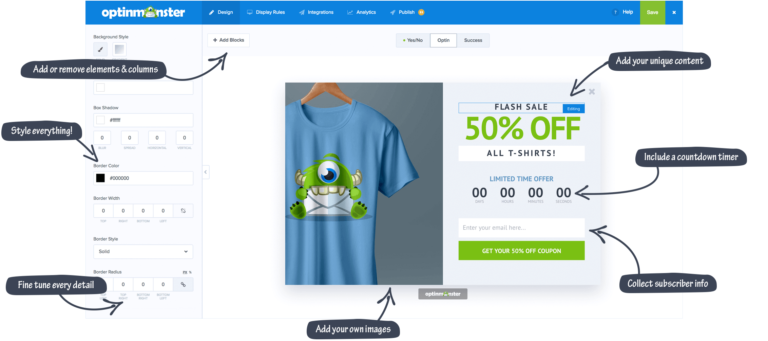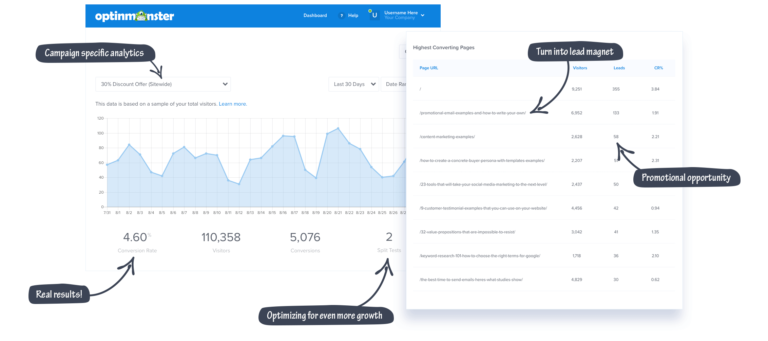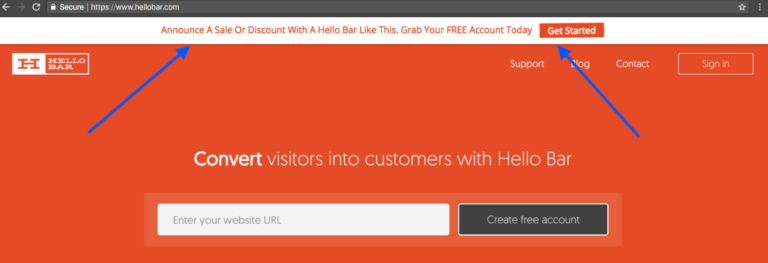Why you should consider using OptinMonster
Traffic is often used as an important key performance indicator, or KPI, for measuring the success of SEO and PPC campaigns. Yet this metric can also skew results if that traffic doesn’t bring any value to your business. Organisations urgently need to identify effective ways to turn casual website visitors into valuable leads and prospects; visitors that take action. And OptinMonster does just that.
What is OptinMonster?
OptinMonster is a WordPress list building plugin that makes it easier for businesses to compliantly and securely capture data from casual website visitors. The plugin uses attractive and engaging data capture techniques to build stronger relationships with top-of-the-funnel leads. These include everything from floating bars and lightbox popups to gamified coupon wheels. OptinMonster calls itself ‘the world’s most powerful conversion optimisation toolkit’. It supports businesses as they work to build beneficial email marketing lists, and integrates with more than 2000 email marketing and CRM tools.
How does OptinMonster work?
According to OptinMonster, nearly three-quarters of website visitors leave and never return. And although many do try and capture visitor information, the average is just one email address per 200 visitors. OptinMonster works by encouraging visitors to share information with the business using engaging forms. The aim is to help organisations to get more value from their traffic-generating SEO and PPC efforts.
From a technical perspective, OptinMonster works by adding custom Javascript code to your WordPress website. Designed to integrate seamlessly with WordPress, the software embeds the code using asynchronous, non-blocking methods. These do not have a negative impact on site loading times.
How much does OptinMonster cost?
Unfortunately, OptinMonster isn’t free. However, you can use the plugin for as little as $9 per month. While there are free list building tools available, the features and benefits offered by them are frustrating, and far behind what a cost-effective paid plugin can do for you.
There are four different pricing tiers for OptinMonster: Basic, Plus, Pro, and Growth. These packages can be purchased for $9, $19, $29, and $49 per month respectively. The basic package is designed for use with one website with up to 3500 page views, and offers simple reporting features. In comparison, the most advanced package, Growth, can be used with up to 5 sites with 250,000 page views. This tier offers a number of additional advanced features like onsite retargeting, activity logging, and custom branding.
With all packages, you’ll have access to OptinMonster University. This offers helpful guides, video instruction, and ebooks for building and launching campaigns. You’ll also be offered one free ‘Done For You’ campaign. Here, OptinMonster’s conversion experts will design a tailored campaign for you.
While OptinMonster is an investment, the developers do offer a 14-day money-back guarantee. 100% of your investment will be refunded if you don’t generate any results over your first two-week period.
How do you install OptinMonster on a WordPress website?
Even if you’re new to WordPress and list building tools, you should find that integrating OptinMonster with your WordPress website is relatively straightforward. There are just 6 steps to the process:
- Download the OptinMonster zip file from the WordPress plugin directory.
- Select an OptinMonster package, and create an account through the website.
- Log into your WordPress dashboard, and activate the OptinMonster plugin.
- Through the OptinMonster tab in the dashboard, connect to your account.
- Select ‘Campaigns’ to configure the settings for the campaign you want to set up.
- Optionally, upgrade your OptinMonster package to access advanced features and reporting.
How do you create a campaign with OptinMonster?
There are many possible features and functions that you can add to personalise your capture forms and track user behaviours. However, designing and building a campaign is actually very simple.
Stage 1: Design & customise your capture form
There are two options here. You can choose from any of the pre-designed, customisable templates. Alternatively, use the integrated ‘drag and drop’ builder to create your own capture forms from the ground up. You shouldn’t need any coding experience to build attractive and engaging options.
Stage 2: Connect capture forms to visitor behaviour
Perhaps one of the best things about OptinMonster is that you can assign specific capture forms to specific visitor behaviours. For example, you can display a coupon wheel when there is intent to exit as a ‘last chance saloon’. Keep in mind that some targeting features are only available in higher price tiers.
Stage 3: Test & tweak
Reporting is available across all OptinMonster packages, so it’s easy to see how your campaigns are performing. By tracking performance, you can make adjustments as needed to ensure your campaign always delivers results. Some pricing tiers offer A/B testing options to help you see the best approach.
Pros and cons of OptinMonster
Pros
- You don’t need any coding or design experience; there are more than 75 pre-designed templates.
- There are a huge number of advanced analytics and reporting features, especially in higher tiers.
- Built-in campaign triggers mean it’s easy to display the right capture form, at the right time.
- It’s completely scalable. There’s a link in the account menu to upgrade your package as needed.
Cons
- You can only access the low prices ($9 – $49) with an annual subscription. Monthly billing is higher.
- OptinMonster automatically upgrades your plan when you exceed pageview limits, so it can be costly.
- There are limited features available in the basic plan.
- There are some restrictions on the number of form fields that can be added to a popup.
OptinMonster alternatives
OptinMonster may be considered to be the best WordPress list building plugin around, but it’s certainly not the only one. As WordPress maintenance experts, we’ve tried out a huge number of OptinMonster alternatives when supporting client sites. We think these are good contenders:
AWeber
AWeber isn’t directly comparable with OptinMonster. It’s more heavily focused on creating email marketing campaigns than developing the contact lists required to reach out. However, there are some similarities. AWeber allows users to create tailored web push notifications, landing pages, and emails without any coding experience. Data capture forms, though, are an area that’s notably lacking. The good news is that you don’t have to choose between them. OptinMonster integrates well with the AWeber plugin.
Hello Bar
Hello Bar is more similar to OptinMonster. It allows users to add a ‘Hello Bar’ – essentially a data capture popup – to generate leads and further grow your email contact list. The main difference between Hello Bar and OptinMonster is in features and functionality. Hello Bar is very, very basic. No gamified wheels. No lightbox popups. Just the ‘Hello Bar’. But that’s what some businesses are looking for. Hello Bar’s simplicity makes it incredibly easy to get to grips with, even for complete WordPress beginners
OptinMonster summary
There’s absolutely no doubt that OptinMonster is one of the best WordPress list building plugins around. It’s used by more than one million websites, including the likes of McAfee, Harvard University, American Express, and Pinterest. Are you ready to join the club? You can try out OptinMonster with the peace of mind that comes with the 14-day money-back guarantee, or you can check out some of the other email marketing and list building tools available for WordPress users.