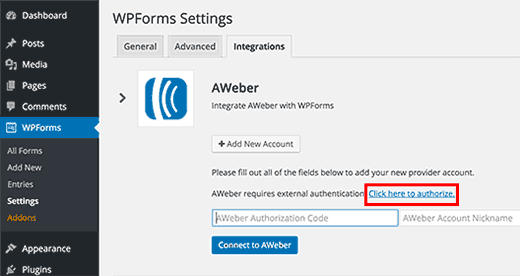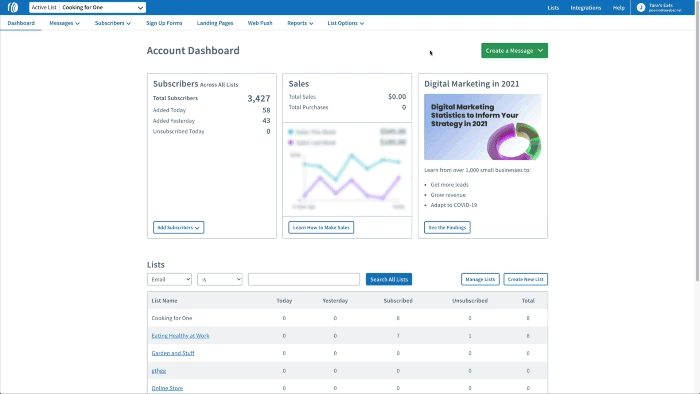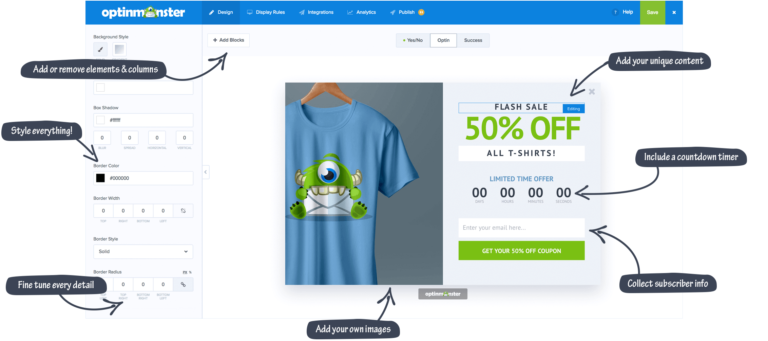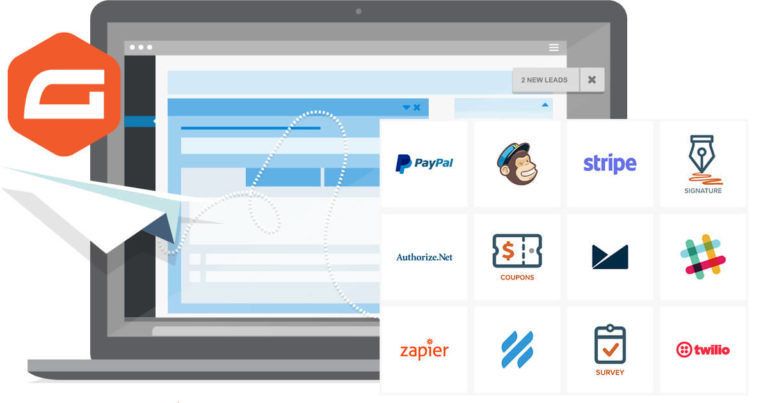Despite what some may say, email remains one of the best ways to connect with audiences when they’re away from your website. However, customers are becoming increasingly wary of who they share their information with. As a result, businesses are finding it more challenging than ever to build great email marketing lists, and nurture relationships with high-quality leads through email communications. The good news is that there are ways to make this easier – like using the AWeber plugin for WordPress.
What is AWeber?
AWeber is a powerful WordPress list building plugin and email marketing tool. It’s designed to help you grow your marketing lists, and reach out to your subscribers in ways that drive real, impressive results. AWeber’s mission, according to the plugin developers themselves, is to ‘deliver powerfully simple email marketing software for small businesses, with all the tools you need to build professional emails’.
AWeber focuses on two aspects. Firstly, on landing pages and sign-up forms that provide a great on-site experience. These should encourage even more people to subscribe to your newsletters and email communications.
Secondly, on email marketing, including automation and segmentation. This keeps audiences coming back for more, helping to boost sales and provide you with new opportunities to grow.
How much does AWeber cost?
If you have fewer than 500 subscribers – and you’re expecting to send less than 3000 emails per month – you can use the AWeber plugin for free. But as you start gaining more subscribers, and begin launching more email marketing campaigns, you’ll find that AWeber is very, very scalable and can easily grow with you. There are many different pricing packages available, ranging from $19.99 per month to $149.99 per month, depending on your needs. Overall, AWeber is a very cost-effective email marketing plugin.
How do you integrate AWeber?
- Search for AWeber in the WordPress plugin store
- Install and activate the plugin
- In your WordPress dashboard, select ‘AWeber’ in the left-hand menu, and click ‘Settings’
- In the ‘Connect’ tab, select ‘Get Started’
- Enter your AWeber login details (head to the AWeber website if you don’t yet have an account)
- Copy the code and enter it into the ‘Settings’ page to connect WordPress to AWeber
How do you build lists with AWeber?
- Select ‘Sign Up Forms’ in the navigation menu
- Click ‘Create a Sign Up Form’
- Choose a template (there’s a lot to choose from; click ‘Show More’ to see them all)
- Decided on your colour scheme and select ‘Load Template’
- Click on the form to add your own text
- Name your form (your subscribers won’t see this – it’s just to help you stay organised)
- Select a page to direct subscribers to after they’ve signed up (there’s a template for this, too)
- Save your form
- Publish your form using the HTML provided, or ask the WPMaintain team to help you out
Once you start building up your subscriber list using your sign-up form, you can begin creating messages and designing email marketing campaigns to better connect and engage with your growing audience.
To do this…
- Select ‘Drafts’ under the Messages tab
- Select ‘Create a Message’
- Choose how you want to design your email (‘Drag & Drop Email Builder’ is the most popular)
- Go to Messages > Campaigns > Create a Campaign
- Select one of the campaign templates, and use the drag ‘n’ drop builder to customise
Pros and cons of AWeber
Pros
- The drag ‘n’ drop email design interface is very easy to use, even if you have zero coding experience
- The support team is available 24/7 through phone, email, or live webchat
- AWeber integrates with Canva so you can add free stock images to your emails
- There’s the option to use AWeber completely free, so it can be hugely cost-effective
Cons
- Some features – eg. split testing, and abandonment emails – are only available with the paid version
- There may be a steep learning curve for beginners due to the huge range of features
- Email template choices are good, but some people may find them a bit limited
- AWeber counts duplicate emails as unique subscribers, which can get frustrating and can skew reports
AWeber alternatives
AWeber is without a doubt one of the best list building and email marketing WordPress plugins out there. Coupled with the fact that you can use the tool for free if you have less than 500 subscribers (and send fewer than 3000 emails per month), it’s really not easy to find anything else that’s comparable.
However, as WordPress maintenance experts, we know that AWeber isn’t for everyone. That’s why we think it’s important to consider some other great list building alternatives that may tick your boxes.
Optinmonster
Optinmonster is a ‘heavier’ email marketing campaign plugin than AWeber, and has a much greater focus on data capture. This is something that AWeber is notably light on. There’s a wider range of sign up form options available, including pop up boxes and gamified wheels. There are more advanced email marketing features, like behaviour automation, for truly powerful targeting. It’s actually possible to integrate AWeber and Optinmonster, so you can experience the benefits of both at the same time.
Gravity Forms
Gravity Forms is perhaps more similar to Optinmonster than AWeber, again focusing more on data capture. This is definitely an area where AWeber could grow and expand. However, Gravity Forms lacks the email marketing and campaign side. This is accessed through integrations with other Plugins like Mailchimp… and AWeber! That’s right, the two WordPress plugins are compatible with each other, and work together to ensure that you’re approaching your list building and email marketing from all angles.
AWeber summary
Want to give AWeber a try? You’re not alone. More than 100,000 small businesses around the world use AWeber today, building stronger lists and designing engaging emails that help them grow and develop. While the data capture side of AWeber isn’t as strong as it could be, its campaign capabilities are second to none. And you can always use standalone WordPress popup plugins to bridge the data capture gap.