Ready to bring in the experts?
Let’s discuss how we can work together so you can get back to business!
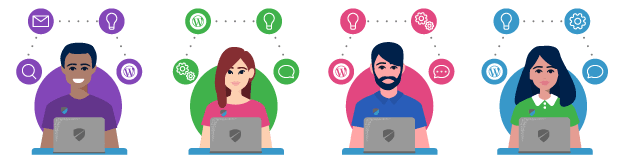
Below you’ll find a list of the types of requests which are covered (and not covered!) in a standard website maintenance agreement with WPMaintain. This page is constantly updated and the list below is not completely exhaustive, but a guide for you to understand the level of support and maintenance we can provide.
Our purpose is to help our customers build a better business, by providing expert WordPress support. Naturally, there is a scope of services that we ask you to keep in mind.
When emailing us with a new request, you should ask yourself:
Is my request reasonable and does it fall within ‘routine maintenance’ of my website?
If the answer is yes, great! Send it over!
If, however, your request falls outside the scope of routine maintenance we may come back to you with an alternative option which involves custom development work outside of your hosting and maintenance agreement. We’ll always be clear and simple with our solutions, and are always happy to clarify things where needed. As a reminder, you can see our standard Terms of Service here.
Think of it this way: if you take your car for its annual MOT or service it will include the routine fixes and tweaks to keep you on the road but if you need 4 new tyres and a new exhaust, it probably won’t be included in the MOT fee but instead quoted as a separate fix. We work in the same way, just for your website!
Our support service is delivered on a remote email basis. We can certainly give you a call to discuss things now and then, but if you feel like you need regular phone/Zoom calls and meetings to explain what you are requesting with ongoing advice or guidance on what to do for your website – WPMaintain may not be the best fit for you at this time.
General definition: A task that takes up to 1-2 hours of time, including any development time which you get as part of your service (you get 1-hour of custom development time per month)

Note:
1) Final proof-read content needs to be supplied by you as a Word/Google Doc. We cannot type content out for you from a PDF or other document type. We do not check content is accurate/free from typos before publishing.
2) Videos should be uploaded to YouTube/Vimeo/Wistia first, and then we can embed them for you. We cannot upload raw video files to the website directly.
3) Images also to be supplied by you. You can find royalty free stock images at unsplash.com or pexels.com, or premium licenced stock assets at Adobe Stock/Shutterstock for us to use for you on your website. WPMaintain will not be liable for any copyright infringement or license attribution issues of the stock images/graphics/icons/fonts supplied by you to use on your blogs or any other part of your website. We assume you have the correct licence(s) to use any assets you provide us, as we are only following your instructions in the request.
4) Premium/licenced plugin/theme subscriptions need to be kept up-to-date by you. We do not renew or buy plugin/theme licences on your behalf.
5) As standard, website hosting is included in your maintenance service with us.
We’ll go as far as we can to stretch the definition of ‘routine maintenance’ for you, so that you don’t have to keep paying for extra work every month. As part of your monthly fee, you get 1-hour of development time per month included. This can be used for bug fixing, custom development, creating new functions on your website, editing code, or anything that falls outside of ‘content management’.
We operate on a degree of flexibility and will allow some extra development time at no extra cost if it means getting your task completed with speed, simplicity, and efficiency, in line with our core values.

However, for requests that fall well outside of the above reasonable maintenance tasks or that are deemed custom development projects we can have a call with you to discuss your requirements in more detail. After that, we’ll provide a fixed-fee quote for the extra work including a time-frame for completion so you know exactly what it will cost and how long it will take. No surprise invoices!
As with any service, there are certain limitations and boundaries which we ask you to respect so that we can focus on providing a fast, efficient and expert service to all our customers. This is a non-exhaustive list of what we deem falls outside the scope of routine maintenance. We may be able to help with some of these items as part of a special project (see above) but that can be assessed on a case-by-case basis. If in doubt, just ask and we can help to clarify anything you are unsure about.
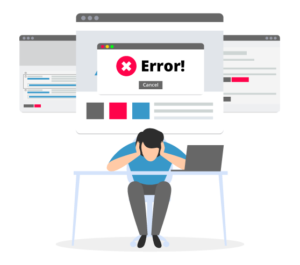
If there’s something we cannot do, you can have a look at our Trusted Partners page to see if there is another provider we recommend. If you’re still stuck, reach out to us and we’ll help point you in the right direction.

Let’s discuss how we can work together so you can get back to business!



Copyright © WP Maintain Ltd 2025 All Rights Reserved.
WP Maintain Ltd is a company registered in England and Wales. Company No. 10570053. We’re also VAT registered – VAT No. GB348245389.
Registered Office: 71-75 Shelton Street, Covent Garden, London WC2H 9JQ
WPMaintain® and the WPMaintain® logo marks are registered trade marks and owned by WP Maintain Ltd. WPMaintain is a proud member and supporter of the community of WordPress® users. The WordPress® trademark is the intellectual property of the WordPress Foundation, and the Woo® and WooCommerce® trademarks are the intellectual property of WooCommerce, Inc. Uses of the WordPress®, Woo®, and WooCommerce® names in this website are for identification purposes only and do not imply an endorsement by WordPress Foundation or WooCommerce, Inc. WPMaintain is not endorsed or owned by, or affiliated with, the WordPress Foundation or WooCommerce, Inc.
Our Core Values | Scope of Services
Hosted by WPEngine & powered by WordPress, obviously!
Website Terms of Use | Privacy | Cookies | Terms of Service | Contact Us



WordPress Website Maintenance for UK Businesses.
Hosting, maintenance, content updates, and support — all for one clear, fixed price.
Copyright © 2025 WP Maintain Ltd (Company No. 10570053). All Rights Reserved.
WPMaintain® and the WPMaintain logo marks are registered trade marks and owned by WP Maintain Ltd.
Registered Office: 71-75 Shelton Street, Covent Garden, London WC2H 9JQ
Terms of Use | Privacy Policy | Cookie Policy
