There are a wide variety of plugins available for WordPress that will help you include CTA buttons easily, and in this post, we are going to show you the best of them.
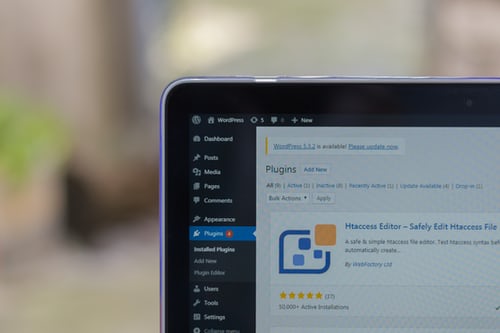
Keep in mind that an effective CTA button needs to complement your website’s overall design and feel. This is something that some of these plugins might not always achieve. If that is the case, opting for custom web page design services might be a better option.
Free Plug-ins
-
Simple Side Tab
As the name suggests, Simple Side Tab is easy to use and integrate. This plugin allows you to place a CTA on your site’s left or right side and will remain visible as the user scrolls down, regardless of the device they use.
Furthermore, Simple Side Tab comes with some customization features. You can choose between 7 standard screen fonts and have an unlimited number of colors at your disposal.
-
Shortcodes Ultimate
Shortcodes Ultimate essentially acts as a shortcut, as it allows you to easily create and insert CTA buttons and many other elements that would otherwise require quite a bit of coding.
The way it works is simple. After you’ve installed the plugin, click on the “Insert Shortcode” button. After selecting “Button” in the search field, you will be presented with a wide variety of predefined styles that you can customize to your liking. After that, press the “Insert Shortcode” button and you’re done.
This plugin comes with a wide variety of features, including over 50 shortcodes, a shortcode generator, and a custom CSS editor. Although this plugin comes free of charge, you could also opt for extra add-ons ranging from $15 to $25.
However, bear in mind that this plugin won’t work if you are using the Gutenberg editor
-
Ultimate Blocks
Ultimate Blocks, on the other hand, is designed to work with the Gutenberg editor. It features a wide variety of blocks, including a specialized CTA block, which will add call-to-action boxes to your pages.
When it comes to customizing your call-to-action buttons, this plugin allows creating different shapes, colors and sizes.
-
BoxZilla
BoxZilla allows you to integrate call-to-action buttons with pop-up or slide-in boxes easily.
This plugin will not only let you decide on the screen placement of these boxes, but it will also give you the ability to set their triggers. For example, when a user has scrolled past a certain point.
Furthermore, BoxZilla will also give you the option to choose between different colors and animations.
Although you can use this plugin for free, a premium version offers a few extra features, such as setting the box to trigger when a user intends to leave the website.
-
Inline CTA Builder Lite
Inline CTA Builder Lite provides you with an easy-to-use interactive UI that will allow you to create and integrate CTA buttons effortlessly. It comes with ten different templates covering both text/button and text/image/button call to action.
Where this plugin lacks, however, is its customization features. Besides changing the template’s background colors, there is nothing much available.
If you would like more customization options, you will have to upgrade to the premium package, which costs $10.
Paid Plug-ins
-
Thrive Ultimatum
Thrive Ultimatum is one of many plugins created by the Thrive Themes team, and it might be the better choice if you are looking to increase your sales.
That’s because Thrive Ultimatum focuses on introducing the notion of scarcity in your call to action buttons by including countdown timers. You could either create a fixed date scarcity campaign or an evergreen one.
In terms of customization, this plugin provides you with a drag and drop interface, giving you the ability to design your calls to action easily.
Furthermore, Thrive Ultimatum also features campaign automation, meaning that the page will automatically redirect once the countdown timer ends.
The only drawback of this plugin might be its price. A one-site license will set you back $97 a year.
-
Convert Pro
Convert Pro is a plugin created with email opt-in and lead generation in mind. Like Thrive Ultimatum, Convert Pro also comes with a drag and drop interface, letting you create and design your opt-in form.
Furthermore, this plugin will also give you the option to create a mobile-friendly design. Or, if you don’t want to customize anything, this plugin offers you a wide selection of conversion-focused templates.
Other features include behavioral triggers and a built-in A/B testing tool. When it comes to pricing, you could have a one-time payment of $399 or pay $99 every year.
-
Bloom
Bloom focuses on increasing the number of email subscribers. It is cheaper than Convert Pro, as it costs $89 a year. Although it might not seem like much, the one-time payment is much lower, setting you back $249.
Like Convert Pro, Bloom also comes with many templates, covering pop-up, fly-in and widget area CTA displays. Each template is customizable.
-
Monarch
Monarch is a plugin specifically built with social sharing and social following in mind. It uses various social media integration methods, such as sidebars, sharing buttons and fly-in boxes.
When it comes to social sharing buttons, this plugin offers many different designs, and due to its intuitive interface, customizing these buttons will be a breeze.
Monarch’s pricing is similar to Bloom’s, giving you the option to choose between a one-time payment of $249 and a yearly one of $89. -
Easy Social Share Buttons
As a cheaper alternative to Monarch, you could find this plugin on the Envato market for 22$. Although it may not be as in-depth as its more expensive counterpart, Easy Social Share Buttons allows you to integrate share buttons, email buttons and click-to-tweet buttons anywhere you would like on the page. Also, you can embed your Instagram feed or display Facebook comments on your site.
Having a clear CTA is essential for any website because it provides your visitors with a clear direction for accomplishing your desired objective (e.g., read a blog post, sign up for a newsletter, fill out a contact form, etc.). Ultimately, having a clear CTA affects your site’s SEO. Feel free to take a look at other plugins that help improve your website’s SEO.
Final Words
On the whole, using CTA plugins does not require an extensive amount of coding or web design knowledge. Furthermore, both the paid and the free plugins we have discussed in this article can prove cost-effective methods for increasing conversions. However, keep in mind that they are often not as efficient as working with companies that offer brand identity services. Remember that call-to-action buttons need to be designed to fit in with the rest of your website while also reflecting your brand’s tone.
This article was contributed by Digital Silk.





